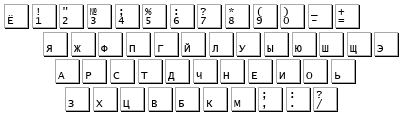I've remapped again. In my previous attempt, the top/bottom row concept worked very well for WFP/XCV in particular, but QZ and GDB felt confusing as you had to translate up/down to in/out. I then realized that the diagonal drags around the center are as good (for me at least) as the diagonal drags to/from the center! This allowed me to make real rows that represent the Colemak properly:

The standard MessagEase layout (top) and my new "Colemakoid" (v2-2) remappings of the drag characters.
The full QWFPG/ZXCVB and JLUY_/KMD__ rows feel very easy to remember and use! The D works well like this too. I quickly matched my speed with the previous layout using this, so I think it's fast and easy to use. Its main advantage is that I can use my knowledge of Colemak to remember the letter positions, to a point where I could type blindly only a few days after learning this layout.
A QWERTY user should get some benefit from it too, since several letters are kept in place. But you couldn't make a good QWERTYoid layout like this without tweaking as the most common letters need to be on taps. (My attempt at making a more QWERTYoid layout ended up with QWDFG/ZXCVB YULP_/JKM__ in comparison...)
The 'æøå' letters are locale special letters for Norway (replace as needed; you could put _†‡ there instead for instance). The left-hand column is also free. As I learnt more Compose sequences for MessagEase I didn't feel like crowding the layout with rarely needed stuff anymore.
The bottom rows are staggered with respect to each other (going by fingering, the L should've been directly above the M) but I don't think that matters much. On a physical keyboard the K is more or less directly below the L anyway. I feel it works well at least.
I chucked the whole Greek alphabet in there on the 123 layout, which probably isn't so interesting for most. I like it like that, and I write various Greek letters more often than I write the square root or pilcrow symbols (for which there are also compose sequences) anyway.
As before, the symbols like !(?) @# $% &* -+ '" are placed intuitively in relation to the number keys.
[edit 2013-02-13: Version 2-2 has a minor change. I went from a DKM__ to a KMD__ bottom row. This puts the more frequent D in the middle, where it used to be, and avoids the stressful back-and-forth LD/DL bigrams. I've tried out both versions for several weeks now and feel that the v2-2 one is generally more comfortable and potentially a little bit faster, at least for two-thumb use. It's kind of cute and mnemonically pleasing how U and D are together now, as in Up/Down...]
*** Learn Colemak in 2–5 steps with Tarmak! ***
*** Check out my Big Bag of Keyboard Tricks for Win/Linux/TMK... ***