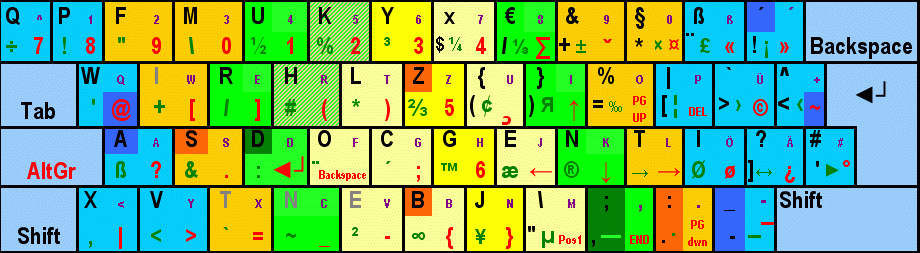Rubo: Interesting posts. Never mind my Texan friend's zeal; he's really a very nice guy most of the time. :)
I'll answer your questions/suggestions based on my own experience and research attempts (nothing major), as well as my knowledge of Shai's work. I've been an intense enthusiast for half a year now. Some of my answers will be similar to the points already made by Vilem and Shai (on the main site) but you seem to have ignored those?
In particular, it may interest you to scroll down this topic: https://forum.colemak.com/viewtopic.php?id=128&p=2 (discussion/research on letter frequencies in various languages including German).
Now, for your remarks: The Z and Y should not be changed! And moving the O and U around may not be worth it either. I'll make a few points.
a) Z and Y are both rarely used letters in both languages and once the frequencies are down to a percent or two the rationale for moving a key fades. The hassle of relearning them as well as switching their locations when going back and forth to QWERTY boards as most of us have to will ruin the very slight "pure" optimisation potential. This is one reason why the Colemak moves around so much fewer keys than the Dvorak does.
b) The Z key is a shortcut key which means that moving it in general must have a good reason otherwise. In light of a), the reason for moving it certainly isn't strong enough I feel.
c) It is rare for a German to type only in German these days. Just consider yourself: You typed in English just now! How large percentage of English should a German keyboard layout maker consider for it to be representative, do you think? My thought is that it would vary a lot. And very few indeed would bother to learn one layout for each language they use unless it's a language with mostly special glyphs.
d) Luckily however, as the topic I've linked to shows the Colemak does work surprisingly well for a lot of languages including German! The differences may look large on paper, but in actual use or on a figure like NeoMenlo's in that topic you see that it's mostly good where it matters and the differences won't be serious for the large picture of things.
e) That German NEO layout and the interesting left-handable one (I've been thinking how that'd be a cool thing) may be good... for a few people. The German one, for people who type much more German than anything else. The leftie one, for specially interested people: Keep in mind that something must've been sacrificed to make it so, and the Colemak isn't researched from single letter frequencies alone but a lot of factors including common digraphs. Now, the common digraphs in English are probably different from those in German to some extent but again, you type English as well these days and there may also be similarities. The leftie layout also moves around far too many keys for my taste including rarely used symbols which are in addition moved to unusual letter keys, ruins shortcuts etc. A thought: You did read Shai's Colemak FAQ where he explains why he made his layout the way he did I hope? The Colemak is more than "just fast typing" as you put it!
f) If you do choose to go your own way or use a fringe keyboard layout, that's okay and I wish you luck in your endeavours. However, notice how the Colemak community is a growing and interested one. On these forums lots of fun and useful things are cooking these days: Investigations, discussions, experiences, designs(!), implementations for different systems and nationalities (within the Colemak paradigm), utility programs etc. I honestly believe that the Colemak has a potential for becoming the "new Dvorak" at the very least, and hopefully it may succeed at a few points the Dvorak didn't. This remains to be seen of course, but if you do value a vibrant community supporting your keyboard layout choice then I personally can recommend this one.
Hope these answers are useful food for thought. Best!
Last edited by DreymaR (24-May-2007 10:16:37)