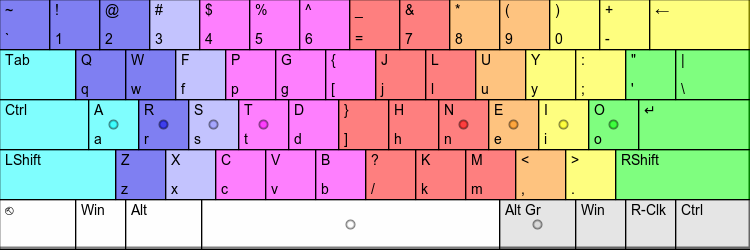In this topic, I'm going to be typing in 'QWERTY' to avoid driving myself insane. This is a reference point for myself and others; maybe I'll be able to type my next post in Colemak.
I am at the moment fifteen years of age, turning in a month and a half. As such, there are many things I am doing just "for the sake of lacking common conformity": Primarily, using Linux as my main operating system and ceasing the playing of many videogames, substituting instead for more enjoyable things like fiction. Colemak was called to my attention on Tuesday, February 25, when I heard somewhere that QWERTY was not optimal for fast typing and that other, more efficient layouts have been made (I now believe they were referring to Dvorak). When I first googled for custom keyboard layouts, I came upon a page that linked to the Colemak FAQ but in itself was a service to help individuals find layouts that work for them.
Of course I wasn't interested in optimal layouts as I knew next to nothing about keyboard layouts, so I settled on reading a bit more into Colemak. I do say "a bit," though; I honestly looked no further than the website itself, which from reading the forums I now understand holds some unreasonable claims. I instantly went straight into it, getting PKL to use at school, setting my Ubuntu keyboard settings to use Colemak, and breaking my keyboard to rearrange the keys. I haven't learned touch typing for QWERTY, so I figured this was a great excuse to do so, but straight into Colemak which I hope could be something I use for the rest of my life. A great advantage I now see is that I haven't forgotten how to use QWERTY since I don't use a proper touch typing technique for it, and as such I am now using it while making more typos that usual yet without needing to look (Which I can't do anymore). The only two drawbacks are that I'll take a bit more time than other users of this forum to get into Colemak as others have already learned touch typing, and that there really aren't all that many typing tutors that cater to users of other keyboard layouts!
_________________
I guess I'll be posting my progress on learning touch typing here, and maybe this can be more unique a topic than many others. So, without further ado: 'Begin' mainly means start practicing with other sites, while 'Master' means meet the requirements on KTouch (Which, after the first lesson I modified to require only 160CPM and 98% accuracy).
2014-02-25: Begin STNE
2014-02-26: Begin RI
2014-02-26: Master STNE
2014-02-27: Begin AO, master RI
2014-02-28: Begin DH
2014-03-01: Master AO
2014-03-02: Begin PLNow that vague recollections are out of the way, here's some real numbers, pulled straight from KTouch rather than my ass. This is the highest characters per minute, with accuracy above 98%, that was scored each day I care to edit this post.
STNE| RI | AO | DH | PL | FU | WY | GJ | VM | BK | QC | ZX |
Up to post: 220| 194| 163| 133| | | | | | | | |
2014-03-02: 263| | | 157| | | | | | | | |
2014-03-03: | 221| 202| 180| 152| | | | | | | |
2014-03-04: | | | | 184| 161| | | | | | |
2014-03-05: | | | 191| 195| 175| 140| | | | | |
2014-03-06: 281| 233| 222| | 215| 190| 181| 147| | | | |
2014-03-07: | | | 208| 216| 188| 197| 166| 172| 145| | |
2014-03-08: | | | | 236| 208| 202| 181| 194| 165| 167| |
2014-03-09: -- | -- | -- | -- | -- | -- | -- | -- | -- | -- | -- | -- |
2014-03-10: -- | -- | -- | -- | -- | -- | -- | -- | -- | -- | -- | -- |
2014-03-11: | | | | | | | | | | 197| 163|