Colemak has many good properties, but the most notable missing from the list is hand alternation. Out of curiosity, I sought a keyboard layout with properties similar to colemak's but better hand alternation. Though there are some alternating layouts out there, it became clear I would have to design my own. Some notable criteria were:
That the layout be "wide", with right-hand home row shifted to the right. Most existing alternating layouts crowd the keys to the right, making a simple displacement difficult.
Roughly satisfying the workman effort model. Most importantly, upward pinkie stretches are considered very hard, upward middle and ring finger stretches are considered relatively easy, and downward index-finger "folds" are considered easier than upward "stretches".
Roughly optimized for my touchtyping technique (as seen in the diagrams)
Notably, good shortcuts were not on the list of priorities.
License: The layouts, all my content in this post, and all of my own content that is linked to under "Implementations" are available under Creative Commons Attribution 4.0 International (CC BY 4.0) (please provide a link to this thread).
Widely Alternating A
This family of layouts contains two main representatives (though other variations of the two are possible; see section below):
Widely Alternating A (comma-preserving) - retains the comma position, has fewer stretches and more curls
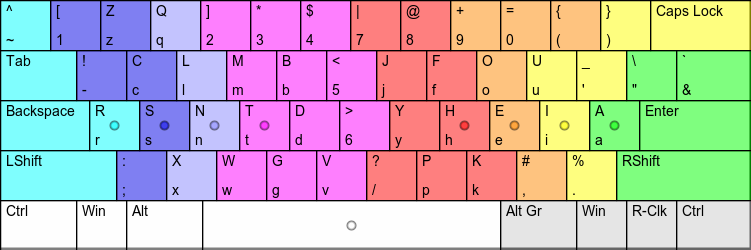
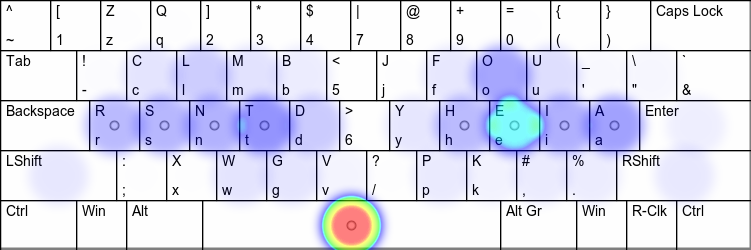
Status: Highly experimental, work in progress. This is used as my secondary layout.
Implementations:
xkb template (not ready for public use)
Widely Alternating A (comma-shifting) - reduces curls, but at the cost of stretching to reach the k
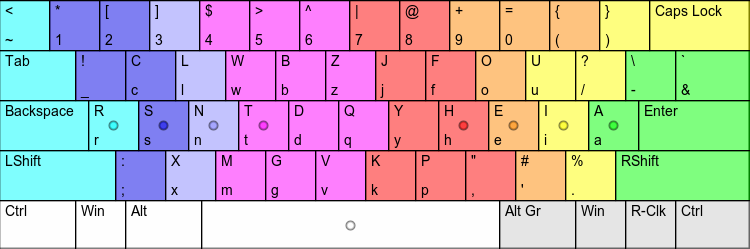
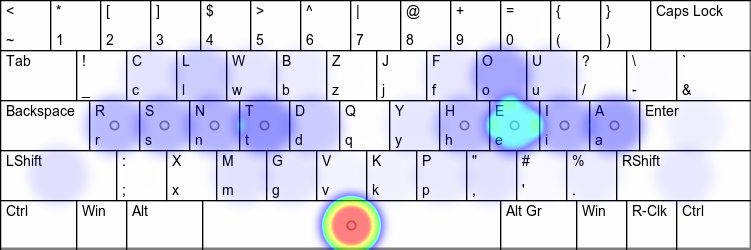
Status: Highly experimental, work not in progress. Some changes from comma-preserving layout may be carried over.
Implementations:
xkb template (not ready for public use)
Compared to Colemak:
Advantages:
The "harder" QWERTY u positions is much less frequent (f vs l).
The "harder" QWERTY c,b,t positions are less frequent (w,v,b vs c,b,g).
The "easier" QWERTY v,w,e positions are more frequent (g,c,l vs v,w,f).
Disadvantages:
Fewer rolls than colemak(?), some awkward direction switching
The "harder" QWERTY n,r positions are more frequent (p,m vs k,p)
Unknown:
The "much harder" QWERTY p position is, by default, more frequent ('\ vs ;:)
The home-row QWERTY h position is much less frequent (y vs h)
The "easy stretch" QWERTY i position is much more frequent (o vs u)
Finger travel is 98.1% of Colemak's
Compared to Dvorak:
Advantages:
The "much harder" QWERTY y,p positions are much less frequent (j,' vs f,l)
The "harder" QWERTY t position is less frequent (b vs y).
The "easier" QWERTY v,w,e positions are much more frequent (g,c,l vs k . ,).
92.1% finger travel
Disadvantages:
The "harder" QWERTY n,b,r positions are more frequent (p,v,m vs b,x,p)
The "easier" QWERTY m position is less frequent (k vs m)
Unknown:
The home-row QWERTY h position is much less frequent (y vs d)
The "easy stretch" QWERTY i position is much more frequent (o vs c)
General:
Disadvantages:
Same-hand row-jumping (i.e. top to bottom row or vice versa) is relatively high. For letters only, 1.09% [expected every 92 chars] compared to colemak's 0.50% [expected every 201 chars], or dvorak's 0.87% [expected every 115 chars].
The main culprits are "op" (0.59%, expected every 171 chars) and "up" (0.24%, expected every 416 chars).
Trigraphs containing phy (0.03%)
Subjective opinions: Compared to more typical alternating layouts like HIEAZMTSRN remarkably similar to colemak in typing positions. The increased sideways motion (when compared with workman-emphasizing swaps of m,d,g,w) is noticable.
Variations:
punctuation can be rearranged as needed.
The m,d,g, and to a lesser extent b,v,w positions can be swapped as preferred. In fact, the original version of this layout had g at the QWERTY c position. However, I found the very common ng digram (hit with middle then index finger) uncomfortable in that position.
jJ kK /? -\ ;: and to a lesser extent zz qQ and some of the other punctuation keys can be swapped as preferred.
In the comma-preserving layout, p and k might be swapped. The main reason I put p there is due to the somewhat frequent "po" digraph.
Open questions:
How important is the workman effort model, in comparison to considerations such as digraph/trigraph awkwardness?
More specifically, compare workman-emphasizing schemes such as m,d,g,w -> QWERTY c,v,g,r to the current one. (My comparison with w,g,d,m.). Is there a better workman-emphasizing scheme?
To be continued...

