try what maggie? are you a robot?
Colemak forum
- You are not logged in.
- Topics:
- Active
- Unanswered
Colemak via Tarmak
- Started by bph
- 359 Replies:
- 0
Bleep Bloop.
- 0
the aggregation of marginal gains..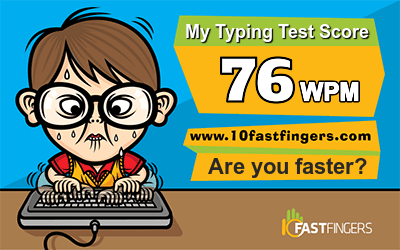 Visit the Typing Test and try!
Visit the Typing Test and try!
lets bear in mind my hunt and peck speed circa jan 2013 (when i started my foray into touchtyping) was 49wpm (it was 6 months later that I discovered colemak)
This test was 100% accurate - and 55% faster than my H&P max
I may treat myself to a keyboard.io - what do you think? the best keyboard that has ever been made?
- 0
Keyboard.io, deserves it's own thread. I thought it might have been mentioned already, but it's difficult to search for. It looks a bit 'maltron-ish', doesn't appear that you can separate each hand, and still looks awkward (hands flat with elbows wide probably isn't such a good idea). Better than a standard keyboard but not revolutionary. From my limited perspective.
--
Physicians deafen our ears with the Honorificabilitudinitatibus of their heavenly Panacaea, their sovereign Guiacum.
- 0
i think you can split hands, but you're right - a separate thread, lets not digress from what a great typist I have become..
- 0
Yup, you're good. I only managed 74 WPM today. :-)
*** Learn Colemak in 2–5 steps with Tarmak! ***
*** Check out my Big Bag of Keyboard Tricks for Win/Linux/TMK... ***
- 0
The great typist that I have become:
 Visit the Typing Test and try!
Visit the Typing Test and try!
Oh shonks I'd already beaten that. But to my credit, I couldn't see the text box that I was entering text into just then - had one bad word.
--
Physicians deafen our ears with the Honorificabilitudinitatibus of their heavenly Panacaea, their sovereign Guiacum.
- 0
hey dreymar - you are gracious in defeat, the sign of a true champion of the keys
yeh - i'm not going to get a keyboard.io, i can't afford it. One day I will have a home office and start getting the value out of my filco minila
its currently been gathering dust in a drawer, which is a tragedy I wish to rectify
pinkyache - thats slippery quick, I too would like the avatar where I grow multiple hands whilst drinking coffee
(I really want to hit 80 now)
- 0
I had one of those, back in March. Not sure what's happened to it of late. Maybe it's autumn making me morose and a tad sluggish. ;-)
[edit Sep 14th: Well, will you look at that 81 WPM right now. Some days are unlike other days.]
 Visit the Typing Test and try!
Visit the Typing Test and try!
Regarding keyboards: I seem to be faster on my ThinkPad laptop keyboard (good scissor membranes) than on my beloved IBM/Unicomp buckling spring mechanical board! The latter is a joy to type on, for sure, but I'm actually faster on the modern laptop. Maybe it's because I use it a lot, but I do like scissor keys in general.
*** Learn Colemak in 2–5 steps with Tarmak! ***
*** Check out my Big Bag of Keyboard Tricks for Win/Linux/TMK... ***
- 0
I have a couple of lenovo laptops too - and concur that the keyboards are very pleasant (and fast)
crappy logitech rubber dome in the office which i don't rate so well - did try the old filco out there but i think it was getting on everyone elses tits (its a blue)
i am inching closer toward a 10fastfinger 80 - that will be a happy day for sure
- 0
Your progress has been impressive, much faster than mine. Now you're faster than me when I'm not having a good day, so I feel confident you'll break that 80 WPM barrier (it's just a number but it certainly does feel significant). For me the challenge is to stay on top of it relatively consistently – I feel that I think too slowly unless I hit a kind of typing trance state, hehe. I swear, I have no idea what goes on in the heads of people who type at 120 WPM and more. It's impressive to the point of being a little scary. ;-)
*** Learn Colemak in 2–5 steps with Tarmak! ***
*** Check out my Big Bag of Keyboard Tricks for Win/Linux/TMK... ***
- 0
OK - I'm having another push at trying to get extend to work
here is my setup:
$ setxkbmap -v 9
Setting verbose level to 9
locale is C
Trying to load rules file ./rules/evdev...
Trying to load rules file /usr/share/X11/xkb/rules/evdev...
Success.
Applied rules from evdev:
rules: evdev
model: pc105awide-sl
layout: us,gb,us
variant: cmk_ed_dbghk,,
options: ctrl:swapcaps
Trying to build keymap using the following components:
keycodes: evdev(pc105awide-sl)+aliases(qwerty)
types: complete
compat: complete
symbols: pc+us(cmk_ed_dbghk)+gb:2+us:3+inet(evdev)+ctrl(swapcaps)
geometry: pc(pc105awide-sl)
My /etc/default/keyboard looks like this:
XKBMODEL="pc105awide-sl"
XKBLAYOUT="gb"
XKBVARIANT=""
XKBOPTIONS="lv5:lctl_switch_lock,misc:extend,grp:shifts_toggle,compose:menu"
If I run xev & I get the following:
for Caps Lock:
KeyPress event, serial 37, synthetic NO, window 0x4400001,
root 0x90, subw 0x0, time 16409372, (-460,966), root:(1250,1018),
state 0x10, keycode 66 (keysym 0xffe3, Control_L), same_screen YES,
XLookupString gives 0 bytes:
XmbLookupString gives 0 bytes:
XFilterEvent returns: False
KeyRelease event, serial 37, synthetic NO, window 0x4400001,
root 0x90, subw 0x0, time 16409676, (-460,966), root:(1250,1018),
state 0x14, keycode 66 (keysym 0xffe3, Control_L), same_screen YES,
XLookupString gives 0 bytes:
XFilterEvent returns: False
And for LCtrl:
KeyPress event, serial 37, synthetic NO, window 0x4e00001,
root 0x90, subw 0x0, time 16494979, (-564,371), root:(1146,835),
state 0x12, keycode 37 (keysym 0xffe5, Caps_Lock), same_screen YES,
XLookupString gives 0 bytes:
XmbLookupString gives 0 bytes:
XFilterEvent returns: False
KeyRelease event, serial 37, synthetic NO, window 0x4e00001,
root 0x90, subw 0x0, time 16495339, (-564,355), root:(1146,819),
state 0x12, keycode 37 (keysym 0xffe5, Caps_Lock), same_screen YES,
XLookupString gives 0 bytes:
XFilterEvent returns: False
This isn't a typo - it seems the capslock and lctrl are switched - but I have no idea how to modify or disable this as the keyboard dialog has since changed and I can't find the option I ticked in there several versions of ubuntu ago.
I currently observe no extend behaviour when holding down either capslock or lctrl
So I'm a bit stumped for now..
UPDATE
I found gnome-tweak-tool, i.e
$ sudo apt-get install gnome-tweak-tool
which gave me a dialog to inspect what is going with and also configure my caps and lctrl keys
i did have it set to switch caps and lctrl
i have no changed things to having caps as additional ctrl
so when I now run xev & I see:
for caps:
KeyPress event, serial 37, synthetic NO, window 0x4a00001,
root 0x90, subw 0x0, time 18822763, (-409,536), root:(1301,1000),
state 0x10, keycode 66 (keysym 0xffe3, Control_L), same_screen YES,
XKeysymToKeycode returns keycode: 37
XLookupString gives 0 bytes:
XmbLookupString gives 0 bytes:
XFilterEvent returns: False
KeyRelease event, serial 37, synthetic NO, window 0x4a00001,
root 0x90, subw 0x0, time 18823075, (-409,536), root:(1301,1000),
state 0x14, keycode 66 (keysym 0xffe3, Control_L), same_screen YES,
XKeysymToKeycode returns keycode: 37
XLookupString gives 0 bytes:
XFilterEvent returns: False
and for lctrl:
KeyPress event, serial 37, synthetic NO, window 0x4e00001,
root 0x90, subw 0x0, time 18835971, (-374,342), root:(1336,1012),
state 0x10, keycode 37 (keysym 0xffe3, Control_L), same_screen YES,
XLookupString gives 0 bytes:
XmbLookupString gives 0 bytes:
XFilterEvent returns: False
KeyRelease event, serial 37, synthetic NO, window 0x4e00001,
root 0x90, subw 0x0, time 18836211, (-374,342), root:(1336,1012),
state 0x14, keycode 37 (keysym 0xffe3, Control_L), same_screen YES,
XLookupString gives 0 bytes:
XFilterEvent returns: False
So now I am thinking that Dreymars mod should work for me, but it doesn't
If I hold down the lctrl key i can't get any of the extend stuff
what is your use case for the extend stuff? i.e. what applications do you use it in? should i be able to use it within emacs
I'm not sure why I am finding all this so confusing but I seem to be.. it is only the promise of a land of bread and honey when it works that is keeping my nose to the grindstone with it..
- 0
Take heart, friend! We'll get to the bottom of this! :-)
Hmmm... Your /etc/default/keyboard file looks fine (if you wanted LCtrl as your Extend modifier; otherwise use the 'lv5:caps_switch_lock' option to use the Caps key like the rest of us).
But setxkbmap doesn't show any Extend options in play! This can happen; it's a bit of a mess actually what decides your keyboard these days with the Gnome settings and other parts vying for supremacy. You could try my setxkb script as that may clear things up for you, but otherwise you could test "setxkbmap -v 9 -option lv5:caps_switch_lock,misc:extend". You should see in the symbols component of the setxkbmap output whether the extend part actually takes. If not, it may be a case of a misplaced or broken symbols/extend file.
However, your xev output suggests that your Caps key is still mapped to a LCtrl! If you do that, you won't be able to use lv5:caps_switch_lock and if you use lv5:lctl_switch_lock you'll have two Extend modifiers.
*** Learn Colemak in 2–5 steps with Tarmak! ***
*** Check out my Big Bag of Keyboard Tricks for Win/Linux/TMK... ***
- 0
So I have caps as lctl, and lctl as caps
having caps as lctl is critical to my emacs use
I would be happy to use the lctl key, which now operates as caps, as the extend key, as i don't need or want caps lock functionality
so by my thinking, if my lctl key is caps and thats the key i want to use for extend - all i should need to do is have the following /etc/default/keyboard file
XKBMODEL="pc105awide-sl"
XKBLAYOUT="gb"
XKBVARIANT=""
XKBOPTIONS="lv5:caps_switch_lock,misc:extend,grp:shifts_toggle,compose:menu"
this doesn't work though - if i run:
setxkbmap -v 9 -option lv5:caps_switch_lock,misc:extend
then all hell breaks loose - it destroys the functionality of the caps key (which i have mapped to lctl) so I can no longer use emacs
I have removed the swap using gnome-tweak-tool and I *think* had the extend stuff working, but its no use to me in that format as it means I can't use emacs
I am wondering whether the fact I use emacs (and under linux) kind of negates the point of the extend stuff as emacs has its own completely different set of keyboard shortcuts of its own?
- 0
You can't do two things to the Caps key at once: It's either an LCtl or a Lv5 modifier (or something else entirely), but not both. So obviously, setting it to a lv5 modifier will overwrite any previous tricks you've done to it.
So... what you really want is to use your physical Caps key as LCtl (for Emacs) and your LCtl key for Extend? Sounds like the Extend might get a bit twisted that way but that's up to you to find out.
You'll need an option that doesn't swap LCtl and Caps but only maps your Caps to LCtl then! But is there such an option available by default? Looking into the symbols/capslock file, I see one promising entry: Try the setxkbmap option 'caps:ctrl_modifier'. That might sort you out.
Then, use 'lv5:lctl_switch_lock' to map the LCtl key to a lv5 modifier for use with Extend.
Actually, if you do the Caps-LCtl swap and then remap LCtl to lv5 modifier it should work out as long as you mind the sequence in which it's done.
*** Learn Colemak in 2–5 steps with Tarmak! ***
*** Check out my Big Bag of Keyboard Tricks for Win/Linux/TMK... ***
- 0
Yes thats what I want to achieve
I'll investigate the latest suggestions
many thanks for your patience
- 0
just hit a 66 last 10 average on typeracer, rank 81.1%
thats a new all time high..
- 0
my new goal is to hit 400 (correct) keys in a minute on 10 fast fingers
i am currently up about 380 or thereabouts
I've got to hit 6 2/3 keys every second - wow! seems quite quick when you put it like that?
- 0
I've gotten 134 on 10fastfingers on qwerty, and my average was 120+. Started colemak about a month ago, and I can't break 44wpm yet. Really hoping I can break 100 wpm soon.
- 0
How's the Linux wrangling going? :-)
*** Learn Colemak in 2–5 steps with Tarmak! ***
*** Check out my Big Bag of Keyboard Tricks for Win/Linux/TMK... ***
- 0
Tarmak is on Karabiner now :) https://github.com/tekezo/Karabiner/iss … -154707061 also posted a topic in user contributions.
- 0
OK, I'll make a note in the right topic!
*** Learn Colemak in 2–5 steps with Tarmak! ***
*** Check out my Big Bag of Keyboard Tricks for Win/Linux/TMK... ***
- 0
just posted an 84wpm on typeracer - smashes my prev best of 78
wasn't expecting that!
- 0
Grats, that's GREAT!!! Of course...
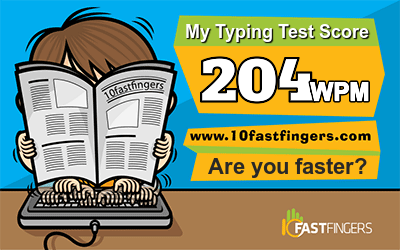 Visit the Typing Test and try!
Visit the Typing Test and try!
Nah, just kidding! You're the winner today! Go you!
*** Learn Colemak in 2–5 steps with Tarmak! ***
*** Check out my Big Bag of Keyboard Tricks for Win/Linux/TMK... ***
- 0
just hit a 67 last 10 average on typeracer, rank 82.9%
that includes my record 84
- 0