I've been typing for a bit over 20 years on QWERTY, self-taught, my own technique (not touch-type, more like Sean Wrona - alternating fingers and hands depending on the context - but not as fast, I usually average around 100wpm).
I'm trying to get into touch typing but doing this on QWERTY will be impossible after so many years of 'bad habits' so I'm trying it with Colemak.
From the Colemak official website, this is the recommended 'correct' finger placement: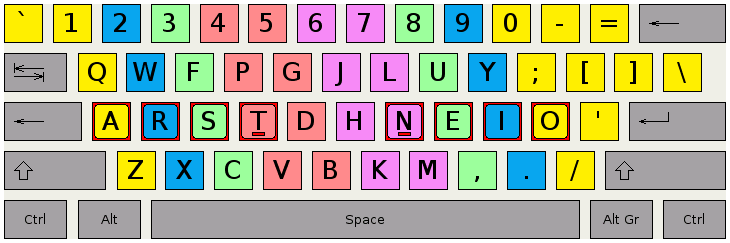
Now I want you guys to use your left hand middle finger to go from S to C and your ring finger to go from R to X. How is this even a thing? To achieve this you need to either rotate your wrist inward unnaturally or move your index finger to the right side. My fingers naturally go from S to X and from R to Z.
Is this madness or am I missing something?

