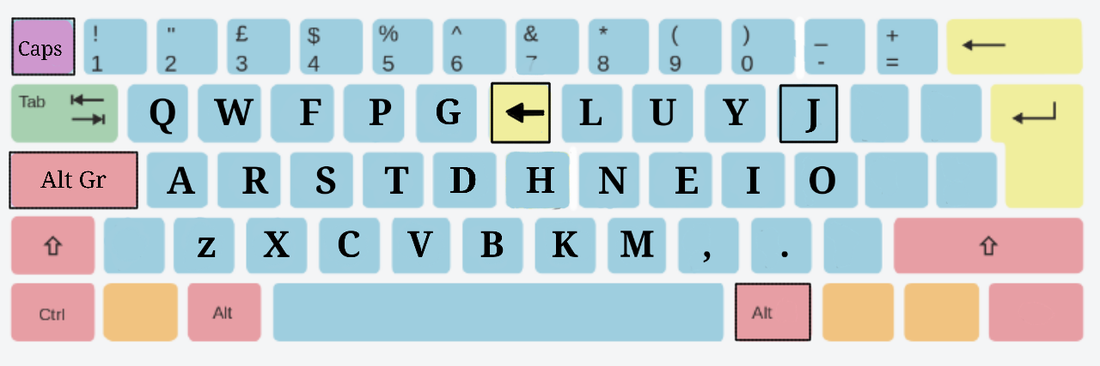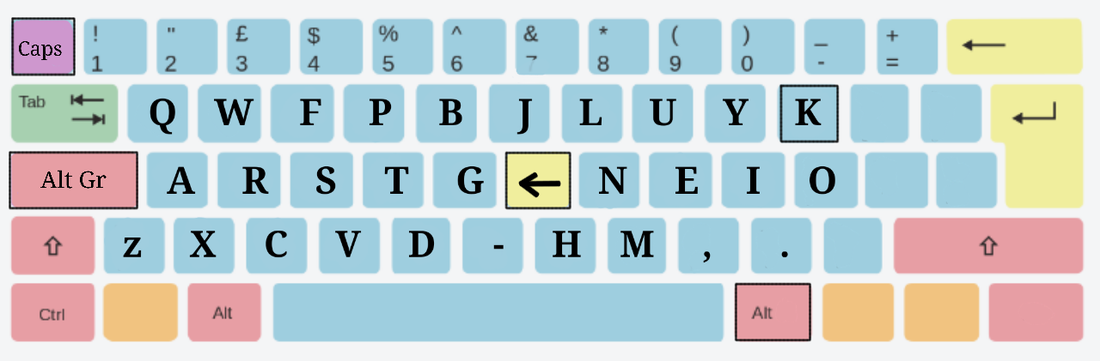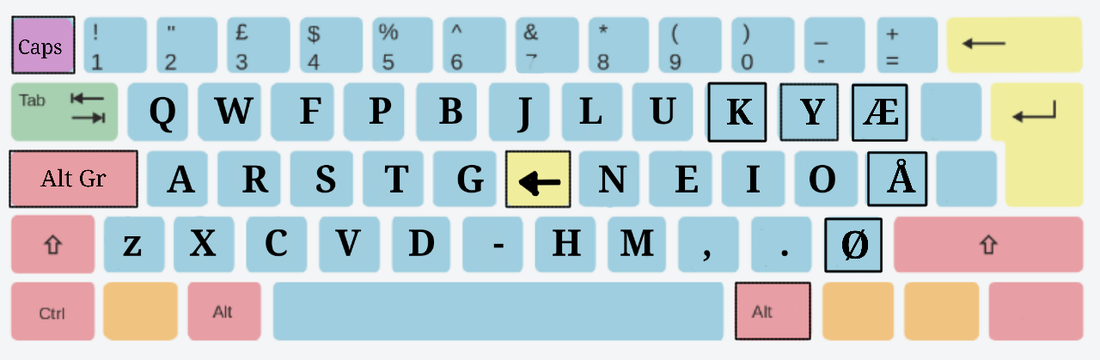I started learning Colemak one month ago, and I'm now typing at approximately 44 wpm. Which is not too bad, considering that my qwerty speed was only about 50–60 wpm. The layout is definitely a huge improvement on qwerty, so much so that I'm a bit puzzled that some people claim that there's no real advantage in switching! Be that as it may, one improvement that seems too cautious/conservative to me is the re-mapping of the CAPS-LOCK key to BACK-SPACE. It might be that I need to erase a whole lot more letters than more skilled typists (that's certainly the case these days as I'm adjusting to Colemak!), but I find I often need to hit BACK-SPACE numerous times each time I use it. This is quite straining for the pinky, regardless of the fact that the CAPS-LOCK key is easier to locate and reach than the upper right hand corner of the keyboard. Being such an important key, it seems to me that re-locating it to an index or middle finger key makes more sense. So what I've done is re-map it to the Colemak [J] position (=qwerty [Y]). Being off the home row, it's only slightly more difficult to reach, but the payoff when striking repeatedly is huge. It might perhaps have been even better to re-locate it to an even more convenient position, but I placed it where I did as [J] is a very seldomly used letter, and I didn't want to mess up the layout by messing around with any of the more common ones. I re-located [J] to the Colemak [;]/qwerty [j] position, where it cannot do much damage.
As for the CAPS-LOCK key, I followed the advice of somebody on this forum who suggested re-mapping it as an ALT-key instead, and then use it to type the more common symbols― " ( ) ! ? * @ ―on the home row, which seems like a much preferable use of that key.
But of course, I'm new to this (and somwhat afflicted, I'm sure, by the re-mapping virus!), so if anyone's got any opinions and/or advice related to this, I'd be happy to hear it.
Oh, and a big thank you to Shai Coleman for the work he's put into creating and making this layout available!