68 last 10 average on typeracer, rank 83.3%
plus an 85 max
68 last 10 average on typeracer, rank 83.3%
plus an 85 max
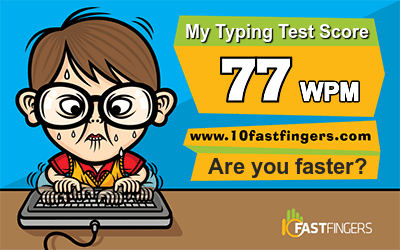 Visit the Typing Test and try!
Visit the Typing Test and try!
that 1wpm raise has taken about 7 months!
More interesting I did hit 398 keys though, almost my 400 target, 2 words were wrong however
crazy is a horrible colemak word, possibly go so far as to say its evil..
Or crazy, even. Crazy, crazy, crazy. ^_^
I type it in two parts. 'Cra' is simple enough, and then the 'zy' isn't too bad once the pinky has found its place.
Not all words have to be super-fast, fortunately. It's enough if the most common ones are.
*** Learn Colemak in 2–5 steps with Tarmak! ***
*** Check out my Big Bag of Keyboard Tricks for Win/Linux/TMK... ***
ooh - still only 77 wpm but 405 keys!
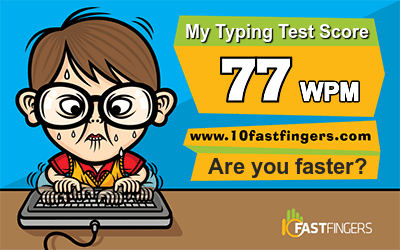 Visit the Typing Test and try!
Visit the Typing Test and try!
70 last ten average on typeracer, 85.2% - a new high..
71 lta, 85.8%
77 is proving sticky..
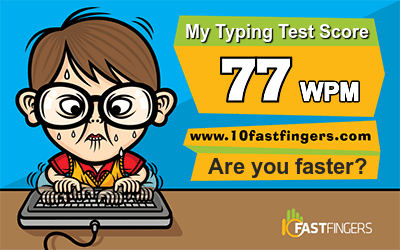 Visit the Typing Test and try!
Visit the Typing Test and try!
And I say unto you, Ask, and it shall be given you; seek, and ye shall find.. Dreymar, verse 11, chapter 9 The book of Colemak
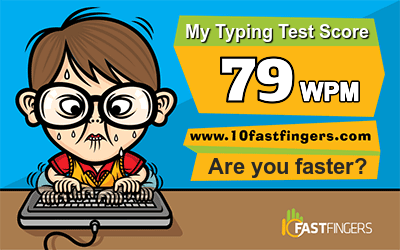 Visit the Typing Test and try!
Visit the Typing Test and try!
tantalisingly close to the big 80!
Thus continueth the lesson! :-D
*** Learn Colemak in 2–5 steps with Tarmak! ***
*** Check out my Big Bag of Keyboard Tricks for Win/Linux/TMK... ***
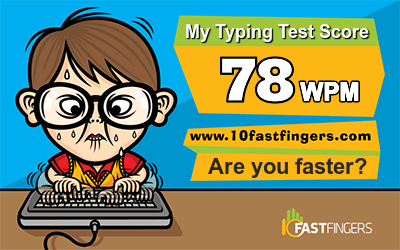 Visit the Typing Test and try!
Visit the Typing Test and try!
<a href="https://10fastfingers.com/typing-test/english"><img src="http://img.10fastfingers.com/badge/typing-test_1_CA.png" alt="Typing Test" /></a><p>Visit the <a href="https://10fastfingers.com/typing-test/english">Typing Test</a> and try!</p>
hmm not sure how to post 10fastfinger scores anymore - new forum doesn't seem to like it..
That's a HTML URL, and you need BBC – Bulletin Board Code. Wasn't there an option for that on 10fastfingers?
[edit1] Oh, I remember now. We posted it as an URL in BBC tags, directly from 10fastfingers. I think the problem is new restrictions on syntax. Earlier you could have bold tags within an url tag but now they have to be outside, for instance. So it's probably the same with the image tag inside the url tag. That's probably it.
=============================================================================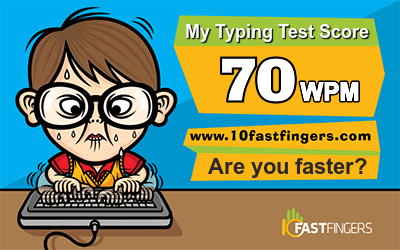
Visit the Typing Test and try!
=============================================================================
[edit2] It seems that the images are gone from the 10fastfingers server, as well? That's not this forum's fault, if so. Or did they change URLs?
============================================================================= Visit the Typing Test and try!
Visit the Typing Test and try!
=============================================================================
Nope, the site's BBC does not work out of the box anymore...
=============================================================================
https://10fastfingers.com/share-badge/1_BT
=============================================================================
This works, as a link! Use the site's topmost share link (the short one).
=============================================================================
=============================================================================
Then, you can copy the image's location from that page and share it here in img tags! But that's inconvenient. Lessee...
============================================================================= Visit the Typing Test and try!
Visit the Typing Test and try!
=============================================================================
(This image is for display purposes only. Yeah, I hope you figured that one out by yourself – lol.)
Okay, here's what: 10fastfingers have done something so there's a few errors in their code now – in addition this forum no longer supports img tags within url tags. So...
• Follow the topmost, short link after your 10ff test (looks like this: https://10fastfingers.com/share-badge/1_CC)
• (That is, put that link into your browser and go there)
• Right-click the badge image and select "Copy image location"
• Paste that URL in img tags on this forum
Or...:
• Copy the "Forum" link at 10ff (with the BBC code in square brackets) and paste it into your post here
• Remove the url tags around the img (all of it, including the URL itself)
• Edit in the img URL: http → https, and
• Edit in the img URL: /badge/ → /img/badge/
Now it works! Not quite as smooth as before, but it works! :-)
[Edit: 10fastfingers seem to have fixed their links so the old posts in this topic display properly again! Ah well, haha.]
*** Learn Colemak in 2–5 steps with Tarmak! ***
*** Check out my Big Bag of Keyboard Tricks for Win/Linux/TMK... ***
thanks D. 71? You're slipping my good fellow..
So that's what one gets for being helpful and taking a sample test even though one didn't have the time for it, hrmpf.
I did a 75 WPM today for what it's worth, but also another 71 WPM. I'm not slipping at all, that's my speed. My current speed is much better than the 50 WPM I had with QWERTY and the 60 WPM I achieved with Dvorak before moving to Colemak. As you may remember I've touched the lower 80's but not above that. That seems to be the typing speed of this brain, more or less, unless I put in a lot more training I guess?
I think that the DH-mod and other modifications are fairly well settled with me now. Maybe a little left until they're fully internalized with common words in place.
You're just inherently faster than me, I guess. I'm not a super-fast typist, regardless of layout.
BTW, you figured out how to edit your link right? Here's your previous 78 WPM result in all its glory: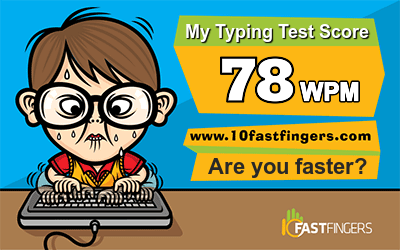
*** Learn Colemak in 2–5 steps with Tarmak! ***
*** Check out my Big Bag of Keyboard Tricks for Win/Linux/TMK... ***
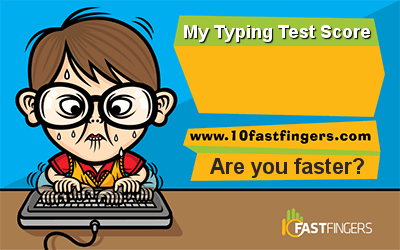
balls - no I don't think I have quite figured out how to edit the 10FF link..
i still occasionally mix up b and d post mod-dh but on the whole my speed is creeping up, just very very slowly now
you can see it from my typeracer improvement over time chart (but i can't seem to post that either ;-/)
Okay, fear not friend. I've posted an even more elaborate help procedure above. There are two main ways to do this, now I've listed both for you.
On a side note, I ended up making this for fun...:

It shows how we make fast finger progress over time. ;-)
*** Learn Colemak in 2–5 steps with Tarmak! ***
*** Check out my Big Bag of Keyboard Tricks for Win/Linux/TMK... ***


haha success - thanks Dr. Drey
PS 1st test of the day - at least thats my excuse
Real, the struggle is.
*** Learn Colemak in 2–5 steps with Tarmak! ***
*** Check out my Big Bag of Keyboard Tricks for Win/Linux/TMK... ***

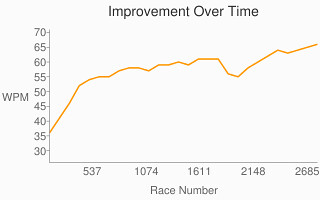
Represents summer 2013 - now
Mod-DH very apparent, but recovering nicely..
The most apparent thing about Mod-DH is in my opinion how it has had seemingly no effect on your long-term speed development? Ignoring the dip around races 1800–2400 or so, the curve seems very steady to me.
I guess it's still early to predict whether the mod can have a measurable positive net effect on typing speed, as that takes more internalisation than we have yet. Meanwhile, it feels comfy which is enough for me really.
*** Learn Colemak in 2–5 steps with Tarmak! ***
*** Check out my Big Bag of Keyboard Tricks for Win/Linux/TMK... ***