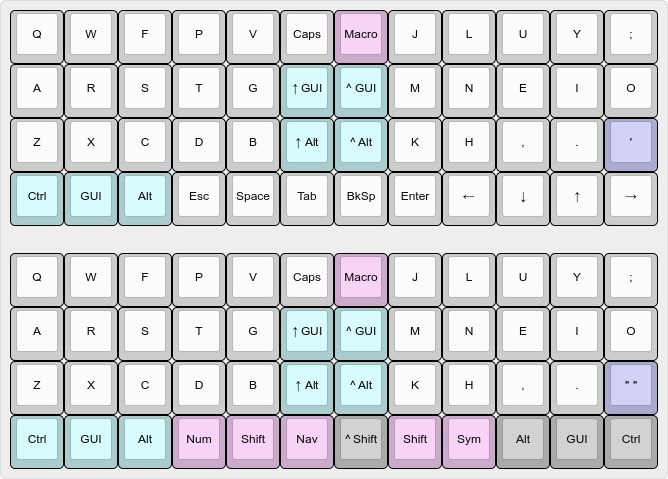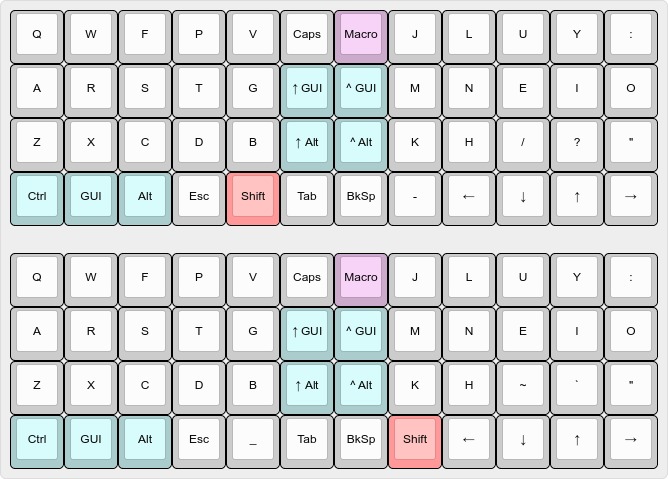A lot of the keyboard optimizations that are discussed (Extend layer, custom AltGr layer, Angle mod, etc) have a theme in common: maximizing use of keys that are close to the home position, and avoiding keys that are not. The Extend layer is especially effective at this, as eliminates need for far-away arrow keys, home, end, page up/down, return, backspace and delete.
Thinking about this principle in more detail, we could define a subset of keys which are deemed to be "useful" - those that are sufficiently close a home key. I am quite interested in the idea that all the keys you would normally need to type should be within this range.
If you set this maximum key distance to 1.5 units, then on a standard ISO keyboard it gives a set of useful keys that looks like this:

(I am allowing Space and both Alt keys, as these are really thumb keys).
So, I am thinking about schemes that avoid the need to reach keys that lie outside the green area.
Many of the "excluded" keys are handled by the Extend layer, but notably the number keys are also in my exclude zone. There is the possibility to define a virtual numeric pad using an extra layer, e.g. using AltGr. If following this "useful keys" principle, it would mean having all the numbers on the three main rows, something like this. Other custom mappings could be done for the other brackets symbols which are outside the area. I think it might be interesting to then have the function keys on the top row, occupying keys 1 through +.
My existing mappings already achieve most of the above, but I am interested to know what others think. Do you agree with this "useful keys area" idea and would your green area be the same as mine?
Using Colemak-DH with Seniply.