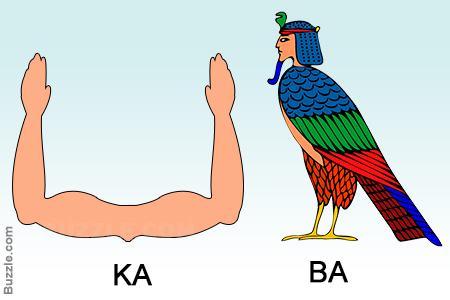Wow, this is so awesome: Colemak-Ka – advanced firebending for typists! Just a little annoying that it isn't water, all about the flow you know. ;-)
I do think that the Kanji/Chinese fire glyph is fairly well known and works well graphically. But I can't type it with my layouts! Oops...
COLEMAK ⲔⲰ – THE SOUL OF TYPING!?
Would you believe that in ancient Egyptian Ka means the "soul-body" or life force (while Ba is the "traveling soul" and Akh the "eternal/divine soul"), its hieroglyph being the symbol of... two hands!!! Maybe that's something right there...?
To bring this further, Wikipedia states that the Coptic word ⲔⲰ (kw) means approximately the same as Egyptian Ka, and this claim is further supported by a book on hieroglyphics I found. As an added bonus, the latin translation of Ka is ... wait for it ... genius!
To make this even stranger, ⲔⲰ would well transliterate to CAW!
So maybe Colemak-ⲔⲰ is the new thing then? The life force of typing! ^_^
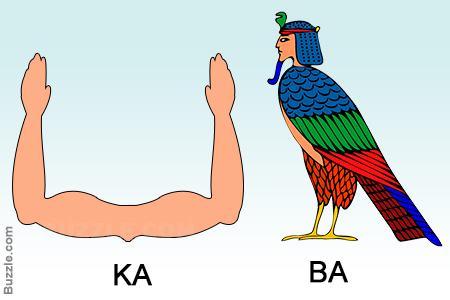
(If this becomes a thing, I'm so adding ⲔⲰ to my dead key table somewhere...!)
~ Typed with Colemak-ⲔⲰ[eD] ~
[edit]
I had to go and look up ⲔⲰ in an online Koptic dictionary, and boy is it confusing!
Coptic Dictionary Online said:ⲕⲱ --
place, appoint, set down, make
esteem
have, get, keep
preserve
permit, set free, let loose
admit, concede, suppose that
bequeath
quit, abandon, fail
leave, omit
go to, reach, enter
loosening, slackness
statue, naos
I really like the "set free" and "set down, make" senses, but this language is complex and the same word can mean opposite things depending on context. The "leave, omit" and "quit, abandon" senses are obviously not what I'm looking for! ^_^
Last edited by DreymaR (17-Jul-2021 07:24:26)