I type a fair amount and decided that I should learn to touch type properly.
I decided that if I was going to learn to type properly then it was also a good opportunity to switch to a more efficient keyboard layout and so I decided after some deliberation to try Colemak.
I used one of the free typing tutors on linux and after some practise sessions found it painful for my hands.
I worried that if I continued typing 'properly' in this way there was a good chance I might get RSI.
So I did some investigation into ergonomic keyboards and ended up building and programming a dactyl keyboard.
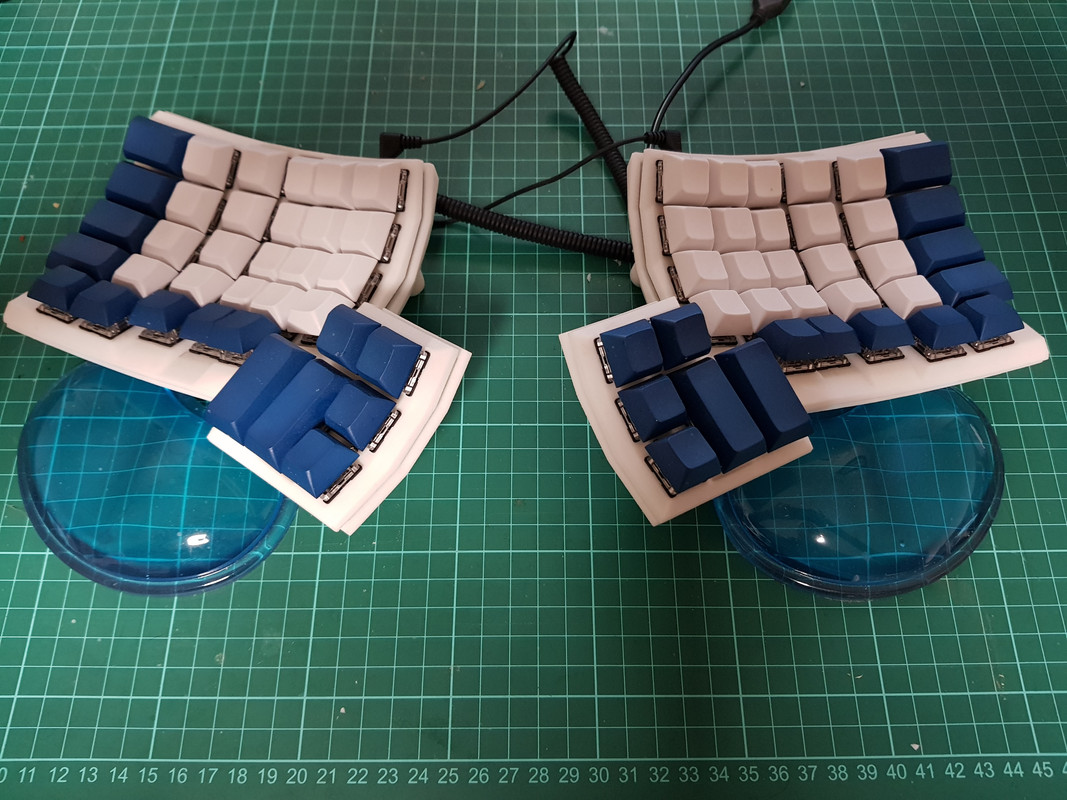
This new keyboard was much more comfortable to use.
I used gateron brown switches which give good tactile feedback and are not too noisy.
I continued practising colemak and built a second ergonomic keyboard in the same style for the workplace.
It has now been almost 6 months since I started learning Colemak and made my keyboards.
My typing speed is only around 50 wpm at the moment and about 97% accurate.
However typing is comfortable and I am typing faster and more accurately than I did with the qwerty layout and the old standard keyboards.
I continue to practise regularly on typeracer and 10fastfingers and am steadily improving.
I hope that in the coming 12 months I can reach 75 wpm which would be a 50% increase over my current speed,
While this is quite a bit slower than some of the speedy typists on this forum it would be a happy milestone for me.
I am already more efficient than I was before starting the whole process and typing is a much more pleasant experience.
I do not foresee myself ever changing back to qwerty or standard keyboards and the initial struggle was definitely worth the reward.
