Hey!
I’ve been messing around with Colemak and trying out some of its variants. Is there any way to combine the Colemak Mod-DH layout with the functionality you get when holding AltGr when using the original Colemak? By that, I mean all the fancy accent marks and extra signs:
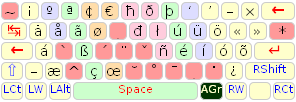
This would be useful for writing letters in my native language, Swedish (å ä ö). I can’t figure it out myself because Mod-DH doesn’t seem to be available anywhere but on AutoHotkey when using Windows, and Colemak’s AutoHotkey variant has none of the AltGr functionality. In addition to that, editing the Portable Layout Keyboard .ini files is a pain.