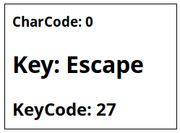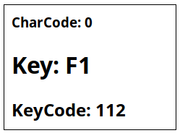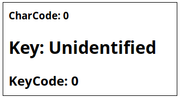Sorry about my technical posts in the BBKT topic, I've just noticed this forum.
I'm afraid my technical issues are continuing.
Recap:
Also one unfortunate thing; I'm currently in the process of learning the Colemak-CAW (ANSI) layout and I've run into two issues:
1. After running
bash ./install-dreymar-xmod.sh -ox 4cw us
(I'm on linux) and restarting wide mode … disappears
2. After running
bash ./install-dreymar-xmod.sh -ox 4cw us
(and not restarting) my function keys (F1–12) don't work
Other than that it's been great — I definitely feel more comfortable, if a little slower, and the extend mode is marvellous!
I may only be typing at ~15 wpm now but it's going up! (this is the first message I've written in not-querty).
Now for some better info
- System: Linux
- Distro: Solus
- DE: Budgie
- Versions: xmodmap=1.0.10, BBKT=current, kernel=5.0.7-114
And some more interesting behaviour, it seems that just after activating the BBKT and removing and readding the Colemak-Curl(DH) +wide+angle the following happens:
For a few seconds get the escape and function keys operating as expected
However, after a few seconds, I get this from the escape and F1-12 keys
This is what my system settings keyboard switching page shows me
I would restart (not sure what effect that has, will let you know when I do), but as previously mentioned that messes up the layout.
I'd love to get this working so any help would be appreciated.
tecosaur.