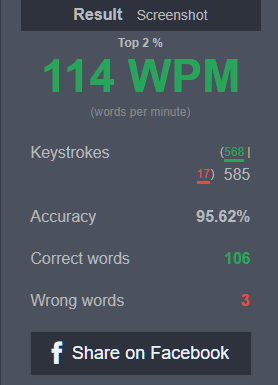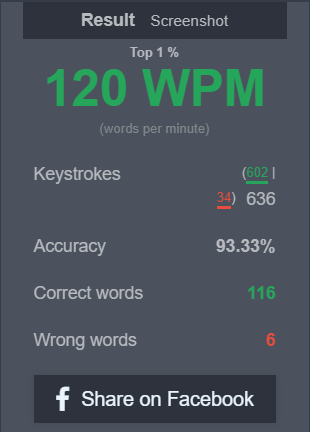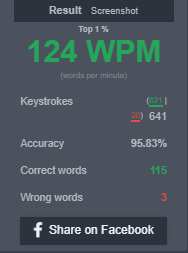It's been nearly exactly six months since I first ever picked up Colemak:
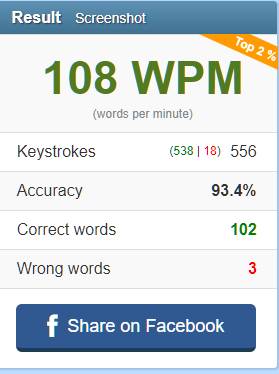
This is easily the fastest typing speed I've ever gotten, yay! Compare that to an average of 80 WPM on QWERTY with a peak at 90. I now average 95-100 I'd say. A month ago I got my first ever 100. I can still type 80 WPM on QWERTY as well, having tested it.
If you're worried that typing on Colemak will irreversibly expunge all knowledge of how to type on QWERTY forever you should read my post The Ultimate 'Will Colemak Destroy My QWERTY Skills?' Thread which explains that for most people this really won't happen.
If you're worried that using Colemak will turn you into a total keyboard obsessive, you should read my post Colemak: No big deal. In a nutshell, it's a post about how Colemak is for normal people who just want to make typing better. It's a post about not being mislead that Colemak is only for internet nerds. It's not a post written for the people who post on this forum either, but rather for lurkers who are interested in giving it a shot.