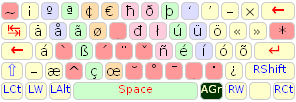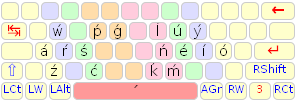DreymaR said:Is there a way to get some other colors for the images?
I'm not a grapich designer, I know. In layout.html you can find: ".finger3 { background-color: #cfc; }" where the #cfc == #ccffcc, the hex codes of an rgb color (204, 255, 204); You can rewrite these values... (And if it is better, please, send to me, too)
DreymaR said:And to make the different colors follow my fingering convention
See the fingers section in the layout.ini (and see colemak_comfort, ddvorak or entikey layouts for example, and the sample.ini of course/)
DreymaR said:I suppose you generate the images in some way, but I could always just edit them manually if I want some small changes.
Requires: Perl, Firefox, a screen-grabber.
* Put your ini into the utilities directory in the source
* Run ini2html.pl
* Open the layout.html in Firefox
* Capture the whole page (scroll-capture)
* Put the captured .png file into the split_png directory
* Run split_png.pl
* See the images and NOW (not before this) delete the ini file
* Enjoy
DreymaR said:...or preferably upload the layouts as .zip archives, please?
You can downlad the layouts in zip file, just see the "additional files" in the downlad page. The layouts_0-2.zip is only 1.2Mb and contains the layouts. Or see the "Browse all files" page: https://sourceforge.net/project/showfil … _id=213088
Last edited by fmate14 (24-Feb-2008 15:25:36)
Portable Keyboard Layout with Colemak support
http://pkl.sourceforge.net/