Hello, I have the same question as this poster. How can I change the AltGr back to a normal Alt key so that my keyboard shortcuts work?
I installed Colemak using the installer from https://colemak.com/Windows.
Thanks!
Hello, I have the same question as this poster. How can I change the AltGr back to a normal Alt key so that my keyboard shortcuts work?
I installed Colemak using the installer from https://colemak.com/Windows.
Thanks!
Probably the easiest way would be to use registry remapping to remap the right alt key to the left alt key.
You can use SharpKeys for that
Thanks Shai, I was able to get it to work with SharpKeys. You specifically have to map Right Alt to Left Alt. Mapping AltGr itself does not work.
As a side note, there is also PowerToys Keyboard Manager but it cannot remap AltGr.
A cleaner way is to use an install file that has no AltGr functionality, so you don't lose the RAlt key (some applications use it). There is on in my EPKL repo, here:
https://github.com/DreymaR/BigBagKbdTri … ther/MSKLC
That dir has one NoAltGrANSI file for vanilla Colemak and one for Colemak-DH. I guess you want the standard one:
https://github.com/DreymaR/BigBagKbdTri … GrANSI.klc
If you choose to use one of these files, make sure to undo any SharpKeys mappings you've done beforehand.
Also, if you want to map the Caps key as Backspace you'll have to study Henri's MSKLC guide on how to do that. Personally, I'd recommend using an Extend layer instead, as described in the BigBag (see my signature links).
*** Learn Colemak in 2–5 steps with Tarmak! ***
*** Check out my Big Bag of Keyboard Tricks for Win/Linux/TMK... ***
I am using the NoAltGrANSI mapping now and it is working flawlessly, thanks a lot. I tried out Extend and it is definitely interesting, but I couldn't really see myself using it that often.
Having a normal right Alt key again is very helpful as Alt+Enter is my quick-fix shortcut in Visual Studio and VS Code. I also use Caps Lock enough for it to be a useful key (acronyms, emphasizing the word NOT, and the occasional SCREAMING_SNAKE_CASE variable.)
The kaomoji stuff on your Extend+ layers is pretty awesome by the way. ?
I am using the NoAltGrANSI mapping now and it is working flawlessly, thanks a lot. I tried out Extend and it is definitely interesting, but I couldn't really see myself using it that often.
The kaomoji stuff on your Extend+ layers is pretty awesome by the way. ?
∩(◕‿◕。)∩~♪
People who understand the power of Extend tend to say that they don't know why they didn't learn it before. But you do you. Things like kaomoji and PowerStrings/boilerplate is just the surface, the real benefit lies in using the chording navigation/editing stuff. For strings and glyphs you can also use Compose sequences now; they can be more mnemonic than dead keys and Extend.
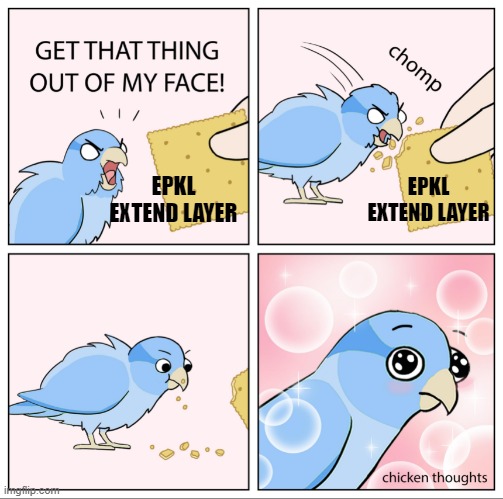
*** Learn Colemak in 2–5 steps with Tarmak! ***
*** Check out my Big Bag of Keyboard Tricks for Win/Linux/TMK... ***
I take it from that you'd have to be crackers to not use Extend.
Using Colemak-DH with Seniply.
I take it from that you'd have to be crackers to not use Extend.
I still think that you said it best, in the quote at the top of this page directly under the "Why?" heading:
https://dreymar.colemak.org/layers-extend.html
Living without Extend at this point would seem like some kind of perverse hell imposed as punishment for terrible crimes committed in numerous past lives.
♪♫ (*ノ・◡・)ノ ♫♩ ┏(・o・*)┛ ♫♪
*** Learn Colemak in 2–5 steps with Tarmak! ***
*** Check out my Big Bag of Keyboard Tricks for Win/Linux/TMK... ***