Hello. First time posting here. I'm looking for advice on whether and how to move from qwerty to a colemak-based layout.
I like the idea of more comfortable typing, and the Tarmak scheme I've recently learned about seems like a reasonable way to get into it.
Here's the catch: I'm Slovak, and most often write either in Slovak or English.
Basically, I'd appreciate advice on how to evaluate which version to move to, or if it's even worth the hassle.
Here's a more detailed rundown on what I considered; but there still might be unknown unknowns, I'm new to this.
Do any of you use colemak for writing Slovak, or maybe Czech? (Of course I did search the forum; there's not much on Slovak.)
First off, the frequency of letters and bigrams is naturally different between English (EN), which Colemak was designed for, and Slovak (SK). It seems that the bigram frequency wasn't even calculated for Slovak before. (I've checked with the relevant national institute.)
It doesn't sound hard to actually compute those, but then - I'm not sure if it's worth doing, since I'm writing in both EN and SK and my particular stats would be different.
So therefore my Big Brain Move™ was to make key usage heatmaps (with the Training app ZSA provides for their Moonlander keyboard).
Then I used paint.net to move the keys around, to see what they'd look like if I'd typed the same letters on a different layout.
So this is what the heatmap looked on qwerty:

(There will be inaccuracies: I do use homerow mods, layers, etc. But I think it's close enough. )
This is what it looked when I moved the letters around to match Colemak-DH, with the top 10 most frequent keys numbered:

The layout I used:
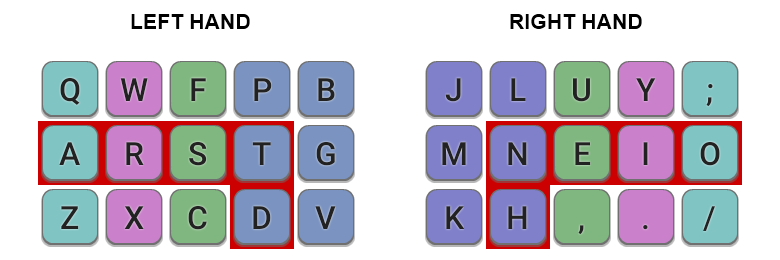
While better in some ways, it certainly seems worse in others; especially in the J-M-K column. Slovak uses 'j' and 'k' more often.
This is one of the things where I can't judge how important they are. I usually prefer sticking to defaults, if they're close enough, for the sake of consistency. (One example from keyboard space: I use the QWERTY for both EN and SK. The SK default is QWERTZ; it's not worth it, I think.)
On the other hand: I'm not sure it's a relevant factor here? Nobody else I know will ever use a non-qwerty layout, or use my keyboard. It doesn't matter to the apps I use, either. (I see there are "downloads" for Colemak, but I have no idea what they're for; my plan is to rewrite the firmware in my Moonlander, not do any changes anywhere else, and hope for the best. Will that be a problem?)
So maybe it makes sense to try to make the layout as good for me specifically as possible?
On this forum, I've also found the SavetierX layout, "for Central European languages".
This is what it looked when I moved the letters around to match SavetierX, with the top 10 most frequent keys numbered:

It is a bit better; the 8 most frequently used letters now all are on the home row. The J-M-K column is better, but maybe still could be tweaked a bit, to decrease the frequency of diagonal movements of the index finger? Say, switching these:

Then there's the Tarmak problem. I won't be switching cold turkey, but I don't even know if the final layout I end up with will be amenable to such nice, incremental changes.
What do you think? Any advice appreciated.
edit: for some reason, I only see the first 2 images in my post, and not the second 2. Is that just me, or did it break?
