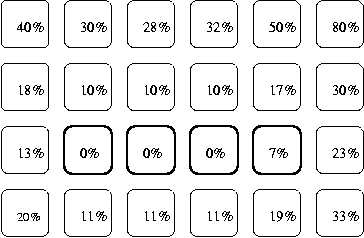user-jon said:SpeedMorph said:...it makes my thumb sore.
I'm planning to try out that style too (after I've finished my current contract).. so I'm curious and would like to ask you a few questions:
Can you tell exactly what makes your thumbs sore? Is it pain from how the keys dig into the side of your thumb, or muscular pain from forcing it into awkward positions, or over-exercising it, or... ?
The muscles in both joints in my left thumb hurt a little when I used them. I presume it's from typing on that keyboard, because the pain went away when I started using QWERTY more.
Is it possible to stick some soft, rubbery/foam pads to the thumb keys to make them more comfortable?
I don't think that would help. See previous question.
Is it better to remove the spacebar (and any other keys in the way)?
The way I'm doing it, the spacebar is used for the AltGr layout.
I'd be very interested to know what the complete (Arensito-style) layout you have found the best looks like.. in particular the thumb keys and the AltGr-invoked layout.
I'm using the MTGAP's Layout (MTGAP is my other internet alias). It's hard to read on my website because I suck at HTML. Copied from my website:
The designer of Arensito had 2 really great ideas. The first was to have a whole different layout for special characters, accessed with AltGr. I'll get to that later. The second was to a way of using thumb pads on a standard keyboard. All the keys are moved up 1 row, and the thumbs go on the bottom row.
UNSHIFTED SHIFTED
q , f h d k j c u l . - = BKSPC || Q ( F H D K J C U L ) _ +
TAB o a n t g m s e r i / [ ] || TAB O A N T G M S E R I ?
CAP q x b p z y w ' v ; ! || CAP Q X B P Z Y W " V : &
shift _ 5 3 2 _ 1 4 _ _ _ shift (those underscores mean no key)
AltGr(used to be space)
I put Q in the tilde position because of the Mac shortcuts CMD-TAB and CMD-Q.
1: space
2: backspace
3: shift
4: enter
5: a dead key that causes the next key pressed to be its QWERTY position. This is mainly for keyboard shortcuts: hit this key, then hit CTRL-C where C is in its QWERTY position.
About that special characters layout. You press AltGr to access this layout.
9 7 5 3 % $ 2 4 6 8
/ = * 1 \ _ 0 : ; #
< > ^ + | @ [ ] { }
This layout puts the most common special characters on the home keys. It's also easy to remember: I spent no time trying to memorize it, but I have no problem remembering it. Odd numbers are all on the left, and evens are on the right. All the paired symbols (like brackets) are on the bottom. All the mathematical symbols are on the left. \ and |, which are on the same key in QWERTY, are next to each other. As a little bonus, % is in its QWERTY position.
I think this layout feels really good. The hand alternation is pretty bad, but the keys are all in positions that I like and it rolls very well, and same finger is low. The most frequent same finger thing is "my", and that's easy to hit by rolling the index finger downward.
Which keys do you keep each of your thumbs hovering over when not pressing any of them?
My left thumb hovers over QWERTY-C, which is shift. My right thumb hovers over QWERTY-N, which is space. That's where my fingers naturally rest, and I decided what to put there based on where my fingers rested. I've found that shift is more common than backspace.
Does your left hand move down and left for the bottom row (Qwerty: A S D F), or down and a bit right (Qwerty: S D F G)?
I keep it on ASDF. Well technically it's QWER, but whatever. I keep it there because I use a laptop, and the keyboard is attached to the screen. What that means is, if I move my hands over, I'm off-center with the screen and I have to bend my neck weirdly.
Have you considered/tried the idea of adjusting the Arensito-concept by moving the right hand position (moving left hand less practical) one key over to the right (Qwerty: O P [ ]) -- which would enable you to use a 'standard shaped layout' like Colemak or Dvorak because you'd have the 6 + 7 keys for left index finger and 8 + 9 for right (instead of
the 6 key for left, 8 key for right and 7 key shared between them)?
I don't see why that wouldn't be possible on most keyboards -- just means that 7 and 8 are big stretches.
So there's a bunch of keys in the middle? Interesting idea. I wouldn't want to do that, but I guess you could. That would mean there's no key below the right pinky. It would put more work on the index fingers and less on the pinkies, especially the right one. That would make U, J, and M very hard to reach.