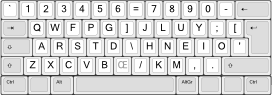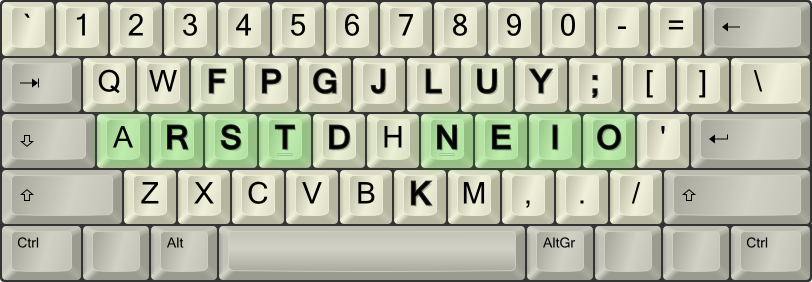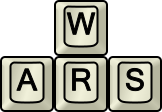DreymaR's Colemak Images
(Well, some of them...)
Here's a couple of my first Colemak images, maybe they're still useful to some:


A desktop background and printable sticker image, for instance

A layout image I hacked up from one I found on the net
More image posts:
I realized that this topic is linked to from the FAQ. Would be a shame, then, if people found it and didn't realize there are a bunch of other images to choose from now!
I'll just mention some topics where I've added my own images:
"I made a couple of images" as linked to from colemak.com. You Are Here!
My new-and-improved Inkscape vector graphics, IBM keyboard style or plainer versions
The 'Make your own physical keyboard' thread (plenty of real keyboard images there)
My 'Big Bag of Tricks' topic has several images in it as well
A simple but nice GIF (I made it from one I found on the net)
Some topics with Colemak-related images:
Colemak icons and ligatures
Board Wars - A New Hope! (Hehe, I just had to...)
A few playful twists for banners and the like
More current images:
The current state of my graphics (never mind if some keys are moved or tweaked in these, that can be configured):

My Feng Shui inspired fingering color scheme, with F# keys

Colemak[eD] showing AltGr mappings, dead keys and the CurlAngleWide ergonomic mod

Extend mappings, with thematic colorings

Tarmak transitional Colemak layouts, spectrally color coded from red (first step) to purple (last step)
For more info about these layouts and layers as well as many more images, see my Big Bag posts.
*** Learn Colemak in 2–5 steps with Tarmak! ***
*** Check out my Big Bag of Keyboard Tricks for Win/Linux/TMK... ***