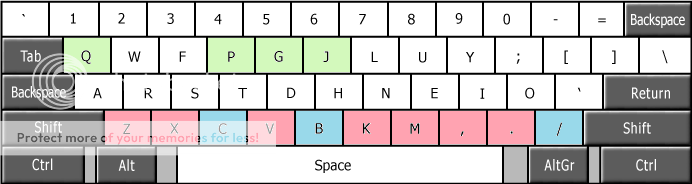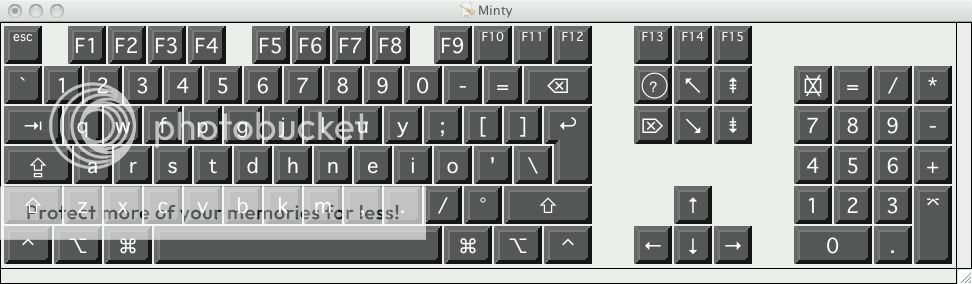I’ve been on QWERTZ ISO since learning how to type in about 1994 (sad, I donno how I made it so long without learning how to type). I never clocked my top typing speed, but I was able to type along with the lyrics of any of the songs I had on my iTunes until less than a year ago when I suddenly lost the use of my right hand. At that time, I became interested in alternative keyboard layouts (for obvious reasons). I switched to a left-hand Dvorak. I’ve since been in physical therapy for my hand, and have regained most of its function, but my pinky and ring finger are still impaired. About a month ago, I decided to go back to typing with two hands, but I didn’t wanna go back to a standard keyboard because of all the stuff I’ve read about Dvorak since switching, so I tried Dvorak. It had too much for my impaired right hand to do, so I made a mirror image of it. It only took me a couple of weeks to get to where I didn’t have to look at the keys, but I was frustrated with how many times I had to use the same finger for more than one letter in a row, so I kept looking until I found Colemak. It had the same problem with using my impaired fingers too much, so I made a mirror of it too, and after a few experiments and some studies on my typing style, I moved a very few keys around, and now I have my MOSTLY Colemak keyboard!
.. or so I thought ..
Well, I just now discovered a mistake that I made when I first set up my Colemak. See, the ISO keyboard has an extra key when compared to the ANSI keyboard in the diagrams, and that key goes to the left of the Z key on the Colemak layout, making the left shift key shorter. Well, what I did while I was setting it up is I started the Z on that key instead of the key next to it, so I ended up with my entire bottom row shifted to the left by one key. No wonder I had to move some keys around. And I never noticed my mistake until just now! Well, now, I’ve learned my screwed up layout, so I guess I’m stuck with it! LOL!