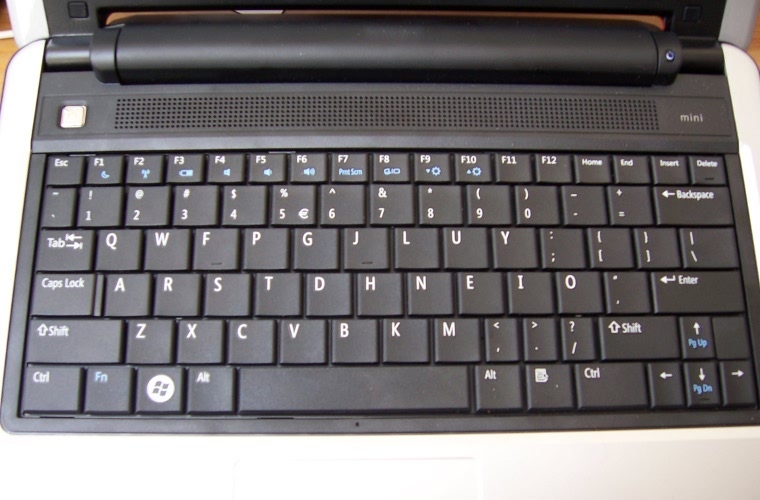I'm just starting my Colemak adventure, but I thought I would say, "hello" and show off my "Colemak'd" Dell mini.
You will probably notice that some keys are *ahem* upside-down...on the Dell mini some keys' clips are....well oriented upside-down.
I MAY correct this with decals when I use decals to give my mini Mac style command keys, but I kind of think that it makes me look like a mad scientist when people see it. :D

Sometime soon I will swap the keys on my slim mac wireless keyboard and those should all be right-side up!
-Unreasonable Man