I've run into trouble with the button-based ColemakOnScreen project, as AutoHotKey has severe limits with what it can use as button names and hotkeys - fancy AltGr characters like ¢ and ħ are right out. I really wanted AltGr and Shift to work!
(It's at http://folk.uio.no/obech/Files/Keyboard … Screen.zip - in case anyone gets curious. It's nice even with the limitations, I think.)
So I'm going to try a different tack: Displaying images of each Shift state, and not bothering with showing the "pressing" of the keys since that's just for show and not really necessary. So I thought "what better to use than MS Keyboard Layout Creator's own screen images?", since those are easily made for any Windows layout including for instance such rarities as the little Polish thing I hammered together for Moskit:

The problem with that image, however, is that it looks horribly clunky compared to even a simple one like the one on the Colemak front page:
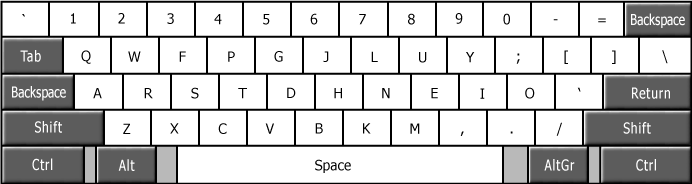
(just so you won't have to look it up)
How was that one made? Have anyone got other suggestions about how to make a slightly snazzy grayscale/-ish image that could be displayed semi-transparently at the bottom of your computer screen?
I wish I could have something with the graphical quality of this (without the extra key blocks of course):
 (An image I found on the SEO Consultants pages)
(An image I found on the SEO Consultants pages)
For my own purposes, I think I'll Colemak-ize that one even if I don't get the Shift states to use with the OnScreen project; it's just so nice. Hope that won't be e-theft (they're selling that image, but as a vector graphic - I think I ought to get away with non-profit usage of a modified version of the screen image advertising their vector graphic?)...
*** Learn Colemak in 2–5 steps with Tarmak! ***
*** Check out my Big Bag of Keyboard Tricks for Win/Linux/TMK... ***
