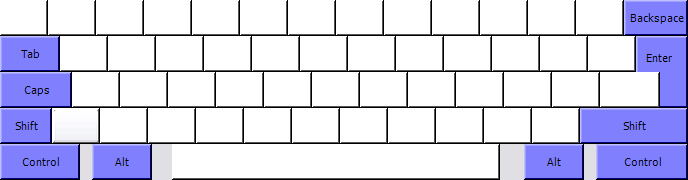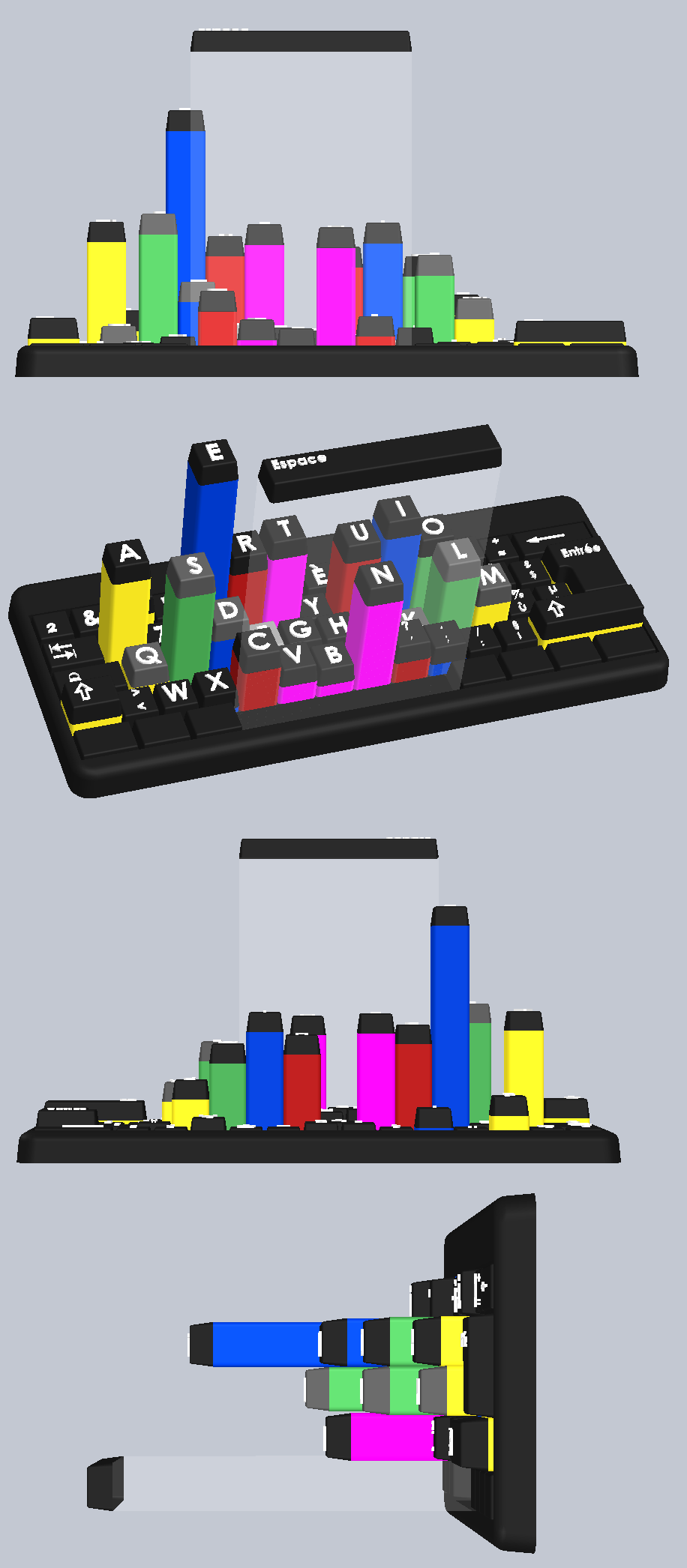Nice Work! I have already seen your post on workman layout, and it seems that you have almost discovered the recipe for a very fast and comfortable layout. It seems that you and I share some common thoughts cuz I have designed my own layout that has the same "keys" as you on the right hand side except the "b" key and I have preserved ",./'[]" in there original position, also my layout have different arrangement on the home key that focus on inward rolls for common bigrams, for example, I put ae.. instead of ea.. because the bigram "ea" is more common than "ae" as you already know, and it is easier to type it inwardly. I have done some test on a repetition sequence of "ea ea ea ...." and "ae ae ae ae" using my layout and found that inwardly I type the sequence at a max of 137 WPM and outward 117 WPM, and it is more comfortable to type it inwardly.
Same as you, I have been doing research regarding keyboard layouts for the last 4 months. This research has been driven by a left hand injury where the oil sac that lubricates the joint between the wrist had slight poped up to the surface of my skin and I have had this problem for almost a year and a half. I have tried several thing to return it to its original place, but all my attempts have failed until a month ago when I have slightly changed my touch typing technique in my left hand and modified the Colemak layout to suit my wrists. After analyzing my typing patter over the last 4 months I discovered what is the most damaging thing on the wrist, and I was able to cure my injury within only 6 days "Amazing". I have modified the colemak layout so much that almost only the home row keys were still in position and I reached a conclusion that too much weird hand rolls was putting a lot of pressure on my right hand at high speed, and this was evident by the fact that I have brazed my "oie" keys on the keyboard since I started using Colemak. Although, the Colemak layout is much more comfortable and faster that QWERTY, I was still sure that there is a better and more comfortable solution, so I started to modify the layout, until I reach a conclusion that I should focus on hand alternation than hand rolls. I did a simple test, I typed a paragraph in Colemak and in a layout that I was working in and that had slightly higher alteration ratio than Dvorák. I simply mapped the letters from the Colemak layout to my layout and typed the text in Colemak, and after a few trials I reached 115 WPM for the text that has its letters mapped to an alternating layout similar to dvork, although I was typing it in Colemak. for the unmapped text on colemak, I reached a max of 75 WPM, and I kept doing this experiment for a while, until I became convened that alteration is batter on my wrist. And from that point I started to try out different layouts and I became to appreciate, why "Dvorak" did what he did... long story. I ended up trying around 10 layouts, at some point I even reached 50 WPM and then changed the complele key mapping of the right hand to start again from around 20 wpm, and it really takes time and effort to come with a layout and test it, so I really appreciate your work. At the end of the day I designed two layouts
1-Imak
2-Rizk
Imak takes advantage of my slightly different touch typing technique for the left hand, while risk is for people who still want to use the old touch typing technique, and both of them are extremely comfortable on the wrist especially Imak. I have tested Rizk first and reached 50 WPW within 7 days and then I modified it to Imak, and jumped from 20 WPM to 47 WPM within 4 days " today in my forth day trying out Imak". I plan to test the layout for at least 1-2 months before giving my final judgement, but I am confident, or at least I hope so, that this is the missing layout that I was looking for, especially after I have learned from my mistakes.
For comparison reasons, you had "dhc" but I had "dtc" in Rizk layout since "ch" is common, and I did not want to access it with the same finger, but than doesn't mean that accessing common bigrams using the same finger is slow. In fact for the index finger, I have typed the QWRTY sequeunec "ws s ws s ws s ws ......" at 115 WPM, and I found that accessing a bigram with the same ring, index, or middle can be done at +110 WPW. Finally, I am sure that your layout with be faster than QWRTY, and probably Colemak, but every layout has its own flaws, and the flaws that I can see in the left hand side you will have slightly high row jumps if you type "could , would, should, lord...etc" and on the right had side I do not see that you have properly taken advantage of the strong middle finger.