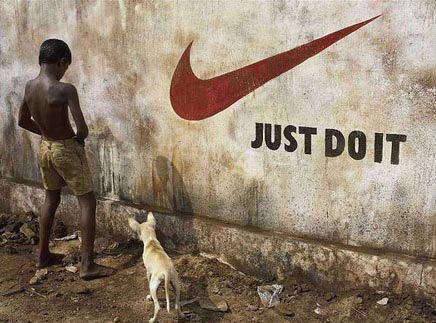I decided to take the plunge and started learning Colemak last week, and now I am convinced that it was the right thing to do. I'm a life-long computer user, but in the last year started experiencing pain and slight numbness in my right hand. I started looking at alternate keyboards immediately, starting with Dvorak. But the learning overhead was just too high and I stopped after about a week. I made some other ergonomic changes to my work area, which helped a bit and went on about life.
Last week, after some marathon sessions at work and some extra time at home (more on that in a minute) tightness was noticeably back. Again, I set out on the Dvorak path, and by a chance auto-completion in my search bar in Firefox stumbled upon Colemak. A little reading up on it on Carpalx and studying the layout and I decided to give it a go. It's still slow going at this point (under 20 wpm) but I am rapidly improving. Each day, I can tell that I am getting faster and more accurate.
I decided to do the day/night switch, but backwards - Colemak during the day at work and qwerty at night while I work on my novel. I have personal daily word count goals for the book and there is no way that I could meet those going cold-turkey (at least not going without sleep for the next few months). I'm convinced that the extra time spent typing at night is what pushed me back over the threshold and started the discomfort.
I originally learned Qwerty touch typing in high school about 14 years ago, but have never been particularly fast or accurate because I originally didn't care and didn't want to put in the practice to get better. Now that I am a little wiser, I want to use the change in layout as a reason to get better at each. I'm learning/practicing through a combination of the online lessons, LearnColemak.com, and daily use. Once I'm done with the lessons, I'll use TypeFaster Portable to improve speed and accuracy.
I use the PKL and absolutely love it. I can quickly change layouts if something super-time critical comes up and retreat back to Qwerty if needed. And since no install is required, I can use it on the locked-down computers at work without upsetting the IT gods.
Thanks so much for such a great layout!