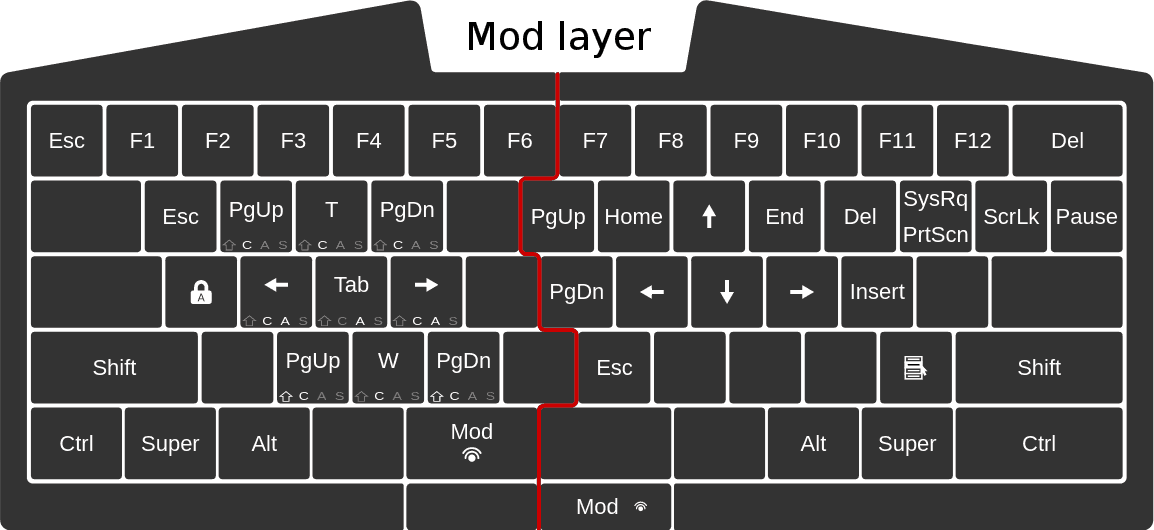I'm very happy, I've found Colemak recently. I was convinced to try it by some posts in this forum.
I'm not native in English, but I'm working as programmer, so I'm using mostly English words in my job.
I'm 46 and I have to admit, my typing speed is below average.
I learned touch typing on Qwerty, about 5 years ago.
Before that I was using 10 fingers with the "hunt and peck" method for more than 7 years.
Now I tried Colemak in a weekend, after exercising on Dvorak for about a month.
I was exercising nearly every day about 10-20 minutes on Dvorak and I started to use it in my daily work.
Unfortunately I didn't measure my typing speed on Qwerty before, I guess I was a bit below average, perhaps about 30 wpm.
In a month I could type on Dvorak by 20 wpm and my Qwerty speed dropped below 20 wpm.
Now after three days on Colemak my speed is near 20 wpm, but it feels much better than any other and I decided to use Colemak in my daily work.
Unfortunately I have to learn by "cold turkey" method, because I use tools like Vim, Bash, ...
Would be too complicated and time consuming to go by Tarmak.
I use only Linux systems and I exercised/measured my speed by the excellent Klavaro application.
Regards.