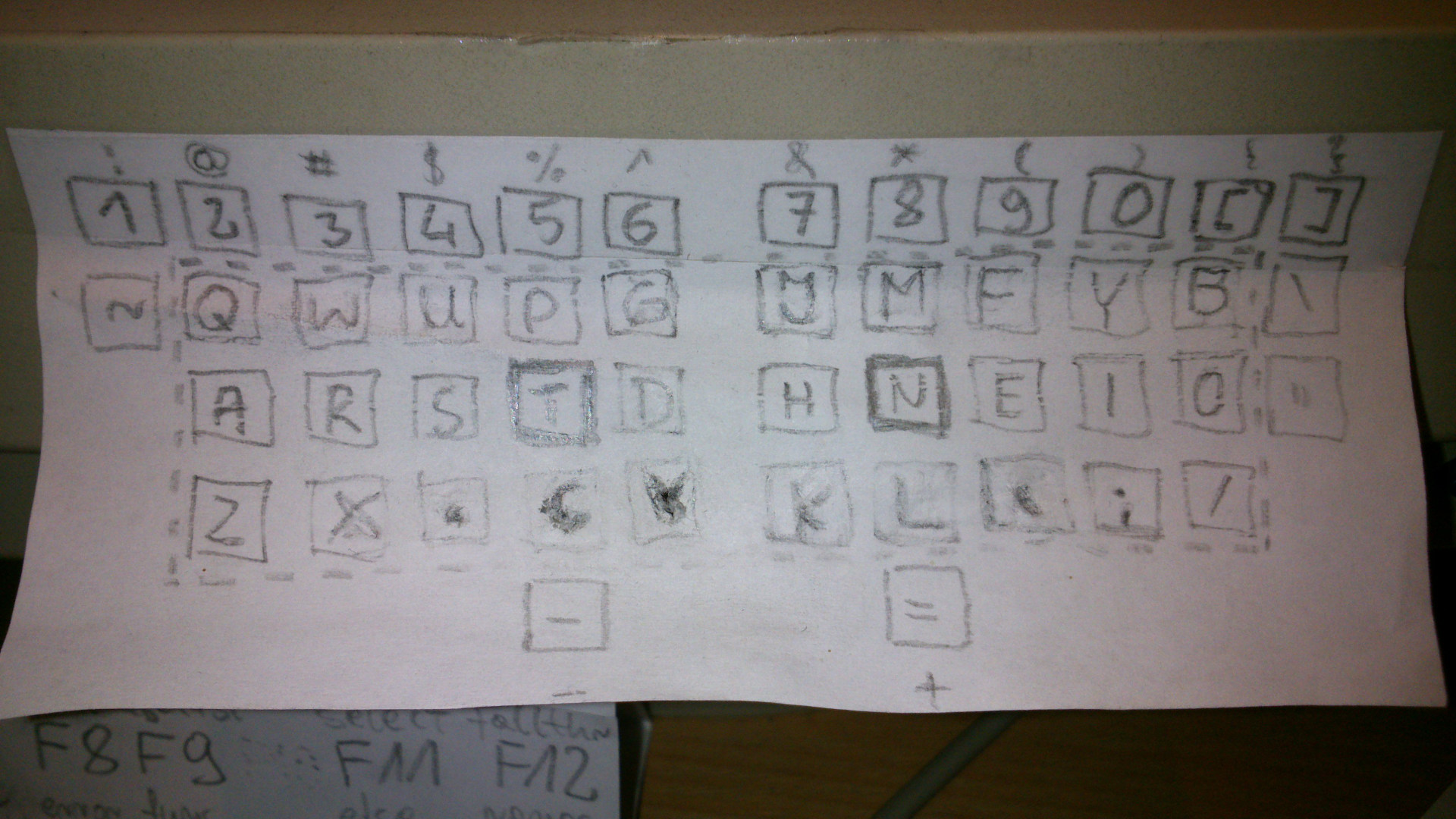For some reason I didn't received notification* that there'd been a reply on this thread, but as luck would have it just yesterday I received a communication from Martin (O'Donovan) in the UK (Maltron) and we were discussing whether or not to add the Colemak to the list of optional dual-keyboard layouts, so I thought I'd drop in here to see if anything was happening, and lo and behold, here I am again. ;)
Firstly, thanks for the kind words. Quite glad to help stimulate debate.
In looking around the Maltron website I came across this page:
http://www.maltron.com/keyboard-info/ke … grams.html
which in part contains the little statement of philosophy:
At Maltron, we enthusiastically plug the Maltron key layout over QWERTY for reasons explained in detail here. Did you know that we offer the Dvorak letter layout on most of our ergonomic two-hand keyboards? Far from seeing Dvorak as a competitor to the Maltron layout, we see it as a massive improvement over QWERTY and as such we are pleased to offer the Dvorak letter layout as an option.
So perhaps the same philosophy could be applied to Colemak.
Which brings to mind the question is there a copyright on the Colemak layout?
When I asked Martin about the Colemak option he replied:
No talk about offering Colema[k], happy to spread the word and see what Stephen and Peter think about offering a wider range. Do you have any numbers I could go to them both with?
So perhaps if any of you are interested in having Maltron offer the Colemak option, here's his email address
"Maltron Sales" <sales@maltron.co.uk>
and he could have some figures to take to his colleagues.
All the best for Christmas and 2012.
Joe
*Aha. I have a new email address and forgot to tell the board.