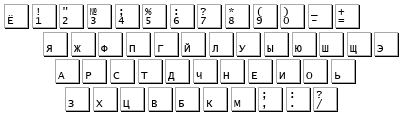I made a phonetic russian keyboard yesterday, based on colemak and the apple phonetic russian keyboard. I changed some things around a bit to suit my taste and i added several other cyrillic characters on alt functions to type Ukranian, Belarusian, Serbian, Bulgarian, Macedonian, etc, however some of these positions might not make 100% sense. Having Щ as alt + Ш might not be considered that great (it is a seperate letter), but the apple phonetic russian does that and it works very well for me. I saw the rulemak attempt here on the forum as well and i am making no claims whatsoever that my layout is better, i just happen to prefer it. You're welcome to make any suggestions, as long as they aren't too pedantic about nitty-gritty alt-character details, because i don't really care about those, i just included them for the sake of completness. Otherwise, i must say it feels as though the force were with me when i can type russian without even looking at the keys! And that after just 1 day! :D
If you want to download this, go to http://www.2shared.com/file/9515287/b13 … lemak.html. You're free to genetically manipulate it.