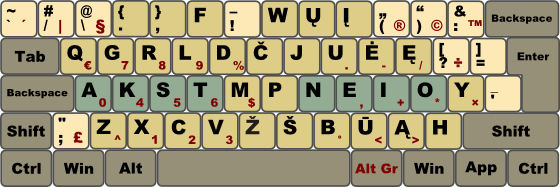If I may suggest something: Maybe you could put the ž on the VK_102 next to the Z to make it easy to remember? Unless you introduce a ZXCVB shift (like I heartily recommend) so the VK_102 key is in the middle; then it's a more open question where to put it again.
I'd consider whether any of the diacriticals are very rare (so, e.g., the Ž could sit on a dead key mapping or on the AltGr mapping of the Z key after all), but they may be too common to be on AltGr keys by default I guess. Our Norwegian signs are in the ~1% frequency range, so for me it's perfectly acceptable to have one of them on non-AltGr mapping and the two slightly more rare ones on AltGr mappings. As I said, I write a lot of English anyway too.
In my opinion, even if the 3 4 8 9 keys are a bit nice they're not quite super and are probably best kept they way they were. I didn't care much for standards before but I've started to love them more and more because they make things simpler, easier to remember and less likely to fail (if, say, a somewhat simple-minded US programmer supposes you have a hyphen on that key and you have it on AltGr+some-other-key, you may be in trouble or at least inconvenience using his program; yes, it's his fault but it's still your headache!).
I see the point of the W, H and F keys versus all those other more needed ones. Especially when the Colemak F position is one of the best on the board next to the home row. One possibility would be to make one anglocentric layout and one lietuvacentric one where the F and for instance Š (since it'd then be right above the S) letters switch between being on AltGr and normal mappings? Similarly W and for instance Ą or Č? Then again, you'd make it simple to remember where the keys are and if you type more English or Lithuanian at different points you could easily do the 'microswitch' and get the needed signs more accessible but essentially still in the same positions.
The H key should hold a consonant that minimizes same-finger digraphs with the right index finger. Same-finger digraphs are evil.
What I'd do with the NumPad would be to faithfully reproduce it under the right hand so that anyone used to a real NumPad could just jump right in and use that. But I'd use a special Fn/Extend key (which requires running a program like PKL in the background) instead of the usual AltGr mappings - then again I keep the numbers in their top-row position too and I wouldn't want to rely on a program to reach them all the time because that'd create problems in some situations for sure. I'd also make the +-/* keys like on the NumPad so I'd use the Colemak KM<>NEILUY keys for the numbers 0123456789, respectively. Then the NumPad Enter and + keys go on Colemak O and ; keys (the Enter key is of course only remappable by program, not layout).
If one option is to make a layout that makes it possible to train your Lithuanian typing speed a little higher but makes everything else really inconvenient, you should consider what flexibility and ease of use and remembering may also be worth in the large picture. I for instance, have probably saved more time by putting the arrow keys on my home row (with an Extend key) than on optimal positions four other letter keys - even if Colemak has raised my typing speed a little. It's not very common to be typing miles and miles of pure text anymore, but more often you'll find yourself working in a complex way with constant switches between typing/editing/navigation (which makes editors like Vim and Emacs very cool, hehe).
Last edited by DreymaR (29-Dec-2009 12:17:38)