Is anyone willing to do this and compare it with the rest? I would but I don't know how.
Reason for this is that in QWERTY you are on the home row a lot, so it would be interesting how it would affect typer's hands.
Is anyone willing to do this and compare it with the rest? I would but I don't know how.
Reason for this is that in QWERTY you are on the home row a lot, so it would be interesting how it would affect typer's hands.
https://forum.colemak.com/viewtopic.php?id=128
That of any use to you? You see, the top row of QWERTY has some hot spots but mostly they're in the after all not that hard to reach 2nd/3rd-finger positions. Switching rows should do more bad than good I'd wager.
*** Learn Colemak in 2–5 steps with Tarmak! ***
*** Check out my Big Bag of Keyboard Tricks for Win/Linux/TMK... ***
Haha, yea that's good. Thanks.
I did once try as an experiment swapping some of the keys on qwerty's top row with the keys just below them on the home row. IIRC I swapped E, R, T, U, I, O and P with the keys directly above them.
This layout turns out to be very easy to learn for a qwerty typist (you can pick it up within an hour or so), and it does give you a noticeable improvement (enough to convince me that alternative layouts were worth considering) but it isn't perfect by any means. It's probably the Pareto Principle at work here, about 80% of your benefits will come from 20% of the changes to your layout.
I certainly wouldn't swap the entire rows though. That way, you'd be moving the very common A and S keys onto a particularly awkward part of the keyboard, and putting the Q and W keys on the home row, which is a similar kind of horror to qwerty's semicolon.
What about this layout?
Q W D F G Y J K L ;
A S E R T H U I O P
Z X C V B N M , . /
This keeps every single assigned to the same finger in qwerty and it leaves the bottom row alone. I would say that it's a vast improvement over regular Qwerty and is also better than simply switching the top and middle rows, because it keeps A S and H on the home row. A few things that don't make this optimal are the horrid same finger that it inherits from Qwerty as well as same hand. I think that the T key should be on the home row , and not towards the middle like that, and I think that Colemak was right in shifting the N up, but we're not talking about the bottom row.
Just my 2 cents.
Colemak typist
Oh lol, I realize that I posted the same layout that Jammycakes posted. I also notice that this keyboard is very close to Colemak, and all that needs to be changed are the troublesome U and P keys with N and D, and then switch around the order a bit to maximize rolling finger comfort.
Colemak typist
Can someone run Carpalx analysis to the above layout?
My fastest typing records http://hi-games.net/profile/4314
My switching experience https://forum.colemak.com/viewtopic.php?id=970
Can someone run Carpalx analysis to the above layout?
Within its constraints, it scores as well as it could; much better than Qwerty, almost as good as Dvorak, but not as good as Colemak, of course. ;-)
Total effort: 2.122 (vs. qwerty: 3.000, dvorak: 2.098, colemak: 1.842).
Effort contributions: base 0.491, penalties 0.743 (0.217 row, 0.408 finger), path: 0.889.
Row distributions: 18.2% top, 67.1% home and 14.7% bottom, which is a vast improvement over qwerty with 51.0% top and 34.3% home.
But dvorak and colemak have 70.8% and 75.0% home row, respectively.
Hand and finger distributions obviously do not change wrt. Qwerty. With 57.6% vs 42.4%, it still prefers the left hand too much.
Weak same hand/same finger scores are also inherited, but same-hand row jumps are somewhat reduced: 24.5%, halfway between qwerty: 31.9% and colemak: 17.4% or dvorak: 15.6%.
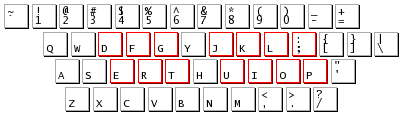
Many thanks for the analysis.
I am left handed, so this layout would be good.
This one should be a optimal solution of Qwerty typists, in the aspect of minimum number of key swaps.
My fastest typing records http://hi-games.net/profile/4314
My switching experience https://forum.colemak.com/viewtopic.php?id=970
Many thanks for the analysis.
I am left handed, so this layout would be good.
This one should be a optimal solution of Qwerty typists, in the aspect of minimum number of key swaps.
I don't think it's optimal at all. With Colemak, only 2 keys change hands, and just a few more move more than one or two keys away, yet it gets much better results, in several areas.
This layout is only "optimal" within its own, very narrow constraints. But loosening those constraints just a little bit more gives you much more room for improvement.
Dvorak on the other hand, hardly had any constraints at all, yet the result isn't much better. So I think Colemak really strikes a perfect balance.
Agreeing with ghen here. The layout is far from optimal and Colemak vastly improves upon it by just making a few changes. As I mentioned before once you are willing to change layouts learning Colemak and learning this one, it would be a lot more convenient to learn the other one but it would have very little advantage over Qwerty. Colemak makes a very large improvement with a very minimal movement in keys. Plus Colemak has a community and some kind of installer, meanwhile this layout would have to be personally made and transported everywhere.
That row switched Qwerty inherits far too many problems from qwerty as you can still type stewardesses with one hand, even if you mostly do it on the poor homerow, which would include the T in the middle which is in a worse position in than the F key is. Eh, there are far too many problems. If one is to switch to a different keyboard, it would be best to have the most optimal or most supported one, and currently those are Colemak and Dvorak respectively.
Colemak typist
If you're interested in optimizing by minimal changes, take a look at DreymaR's phased approach towards Colemak. He created intermediate layouts, each one moving only a few keys (mostly on just one hand) wrt. the previous one, to reach Colemak in the end.
At least one user has succesfully learnt Colemak this way.
There was actually a predecessor of Colemak called ASERTH which was designed with keeping keys on the same finger. However this turned out to suboptimal in many ways (actually more confusing when switching back and forth to QWERTY, higher finger distance, higher same finger, no consideration of finger strength/dexterity, hand balance, etc.)
Here's how it looked for the curious:
qwfdg ymklp[]
asert huion'
zxcvb j;,./