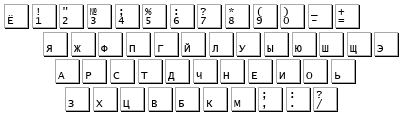As I hinted on: I've been promising myself to make that script. The template I have made (and I may send it to you if you know what to do with it and send me an email to that effect).
My first step was to make yet another layout description file format. I wanted something that would be as easily machine readable as manually editable, and that could support a multistep transition from scan codes to virtual scan codes to transpositions of these (scan code mods) to layouts giving virtual key codes and/or code points in a logical manner. No small task, but I myself am reasonably happy with it now at least.
Then, script tools to convert between this Keyboard Layout Description format and the common ones such as MSKLC, PKL and the Unix/Mac ones. Some fun was had, but no finished fun yet.
Also, the script to plonk the resulting data into the picture template and hit the virtual print button. Nope, not done. And I kinda want to do it in Python now but have to learn Python first and I really really hope that the upcoming holiday will be nice to me in that respect! :)
Last edited by DreymaR (21-Dec-2010 15:41:03)