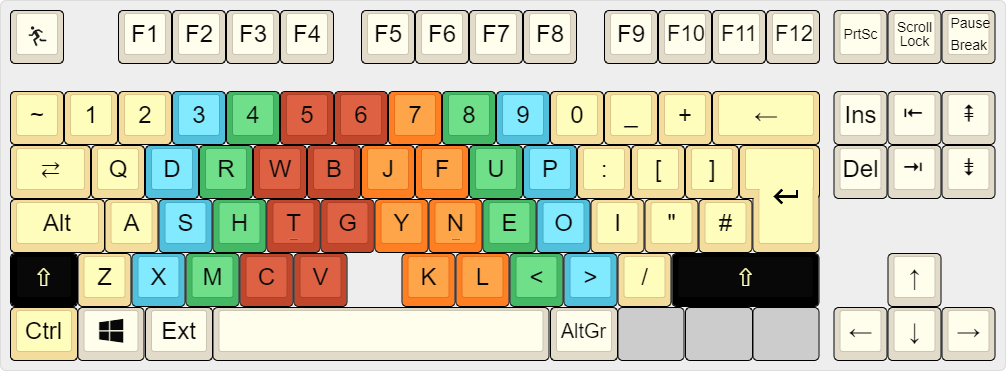I think I have a need-for-sudo script snippet in my xkb install script; I'll see if I can implement that for this one as well! I read Hasu's warning that you (may) need sudo but then I didn't after all. So I guess it's a matter of OS flavour.
Running my script with sudo doesn't give the desired results, I take it? (Don't do that when running it with the installing switches!) Oh, and did you notice this bit in the sh script comments?
NOTE: To avoid sudo make for flashing the USB-2-USB, put this into /etc/udev/rules.d/50-atmel-dfu.rules:
# Atmel ATMega32U4
SUBSYSTEMS=="usb", ATTRS{idVendor}=="03eb", ATTRS{idProduct}=="2ff4", MODE:="0666"
We debated the position of the 6 key in our original Wide mod thread. If you like matrix keyboards you may prefer it to the right, but otherwise I find it makes more sense to the left. The stretch to 6 on a normal-staggered keyboard is shorter for the left hand, and it's to the left on several split-keyboard models. Furthermore, I think that putting it on the right hand leads to the = key switching hands which isn't ideal?
I won't provide an additional slew of keyboard "models" to cater to your 6-on-the-right needs, I'm afraid, as that would be just too confusing. You should find it easy enough to edit the dreymar.h file to suit your needs; I've gone to great lengths to make the key names therein understandable!
The naming of keys is a difficult matter, it isn't just one of your everyday games. ;-) The issue is that I define certain keys (Tab, Caps, ScrlLck, Pause...) as Fn## keys instead of their old selves, then set their new function in the action key definitions. So this is sort of an endian-ness debate: You want to name them by function, I want to assign their function to the key. For most of the Fn## keys you'll find that I provide a setting to be something, alternatively maybe something else, or their ordinary self. It just wouldn't do to set the "Ext1" key to be something else! I would contend that if you want to change the Caps to non-Extend and LAlt to Extend for instance, then with my way you can change one single setting in the action key defs but with your way you'd have to search-replace two keys in all the layout files.
So for now I'll keep my way. You're free to call your Fn keys whatever you want of course.
I really should set DREYMARHACK to 0 by default, of course. But then I end up using it for my own purposes and leave the lights on. ;-)
Last edited by DreymaR (19-Feb-2017 17:54:09)