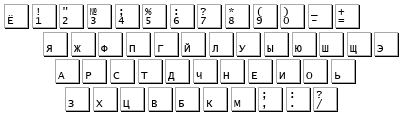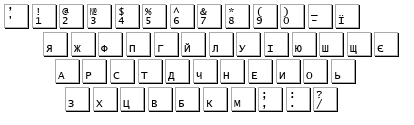You may know me from this topic: https://forum.colemak.com/topic/2611-ru … r-natives/
After almost 4 long years, I will finally be getting a proper ergo keyboard (Skeletyl), so I plan to switch back to Colemak and continue working on my own version of Ukromak & Rulemak. Some considerations:
1. Since I need to use 4 languages (English, Portuguese, Ukrainian, Russian), I decided it makes much more sense to condense them to just 2 layouts, "Latin" and "Cyrillic". This is what I do right now on my macbook qwerty, and I much prefer it. MacOS actually already has it implemented, I just use ABC international layout which has stuff like ˜ on alt-layer, and Ukrainian which has ы (alt + i), э (alt + є) etc. etc. Makes switching much easier.
2. I had a lot of thoughts on what I should implement on hardware and what on software side. E.g. since I'll use a custom keyboard, I can just flash the hardware, so that it will be colemak on the hardware, not software level (as opposed to an OS layout which gets qwerty signals and then remaps it to colemak, "S" means "R" etc.; instead it just gets "R").
I thought: maybe I could do something similar for my Cyrillic layout? Make an additional layer on hardware, that would be gibberish in latin, but would be a Mapping from ЙЦУКЕН to Rulemak. This would have benefit of being able to connect my keyboard to someone else's computer with default qwerty & jcuken and be able to use colemak & ukromak/rulemak, and could work independent of OS instead of creating a layout for each new OS I'll use. But 2 considerations:
a) I'd have to send hotkey to change language and change my layer at the same time. Could be done but some headache. I'm more familiar with creating layers in Ukelele than QMK.
b) Could work if I wanted just Ukromak or just Rulemak, but since I want a shared Cyrillic layout, how can I know that, say, if I decide to use Windows or Linux, it will have the same nifty Ukrainian + Russian letters on alt layer layout that macOS does? I don't think they have it so I'd have to create new layouts anyway if I had to use other OS.
So in the end: additional headache with no real benefit.
Hence why I decided to go the custom layout path. Creating 3 custom layouts (mac, windows, linux — I plan to use all of them) seems easier tbh, it's not that hard. But another consideration:
Since I will have Colemak (Colemak-DH to be precise) on the hardware level, I'll need to another make some gibberish mapping... E.g. I want Cyrillic Р where the R is in Colemak. But since layout interface is supposed to take qwerty signals, I'll put this Р where the R is in QWERTY... So in the end it will be something like a phonetic QWERTY layout for Cyrillic (they exist, it's called ЯВЕРТЫ I think) that will become a phonetic Colemak layout for Cyrillic because the keyboard is Colemak on the hardware level. Which is... still much more complicated than I would prefer. But I don't see other workarounds and at least I see how it could be done.
Later in this topic I will document what I will use as my layout (I'll base it on already existing Rulemak, change for Ukrainian non-phonetically but how it's done in Ukrainian JCUKEN, we've discussed it before in the topic at the top). But I'll make 2 "versions": one that I will use "physically" (so an actual Ukromak that will be useful to other people), and another that I will program which will be more similar to a phonetic QWERTY. I'll then share my files when I create it for each OS (only macOS is planned for now), but they will only be useful to other people that decide to go this weird path of Ukromak on a Colemak programmed hardware keyboard. Hope that clarifies any misunderstandings.