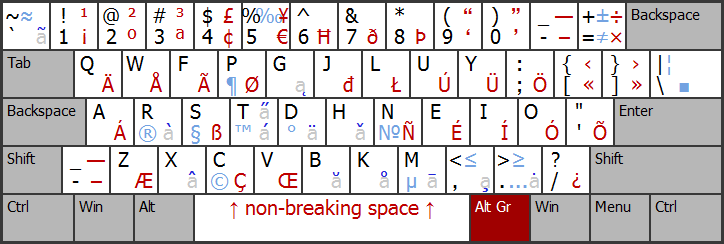I haven't seen a keyboard image incorporating the international characters and special characters (available on Colemak on the PC). While I am fluent and comfortable with Colemak, I sometimes have to refer to the listing of international characters for those obscure but sometimes useful symbols. So I thought I'd make myself an image.
I think I see why it hasn't been done before, it's hard to keep it meaningful with all that info shown at once.
Anyway, now I've done it, I may as well share it. Hopefully there aren't too many mistakes!
It isn't quite clear enough to be a reference, but should be good as an aide-memoire once you've read the details on the international layout page.

If anyone is foolish enough to want to modify the image, I've put the full Photoshop file at http://www.g-ray.co.uk/Colemak/Keyboard … akCrop.psd (Warning - 6MB file!)