Gasp! The horror!
--
Physicians deafen our ears with the Honorificabilitudinitatibus of their heavenly Panacaea, their sovereign Guiacum.
Gasp! The horror!
--
Physicians deafen our ears with the Honorificabilitudinitatibus of their heavenly Panacaea, their sovereign Guiacum.
Yeah, that looks awful, even by my questionable standards.
How long has it been skewed that way?
Well... ever since the beginning. The thing is that without the mouse being the in position that it is in, on Colemak it would be impossible to use the keyboard shortcuts while holding it at the same time. On Dvorak, if I want to use the keyboard shortcuts, moving the mouse to the left will help alleviate it and even bring in the keyboard to the center.
I like that about Dvorak.
If I was to angle the keyboard like this.. it does make it better than keeping it perfectly straight. 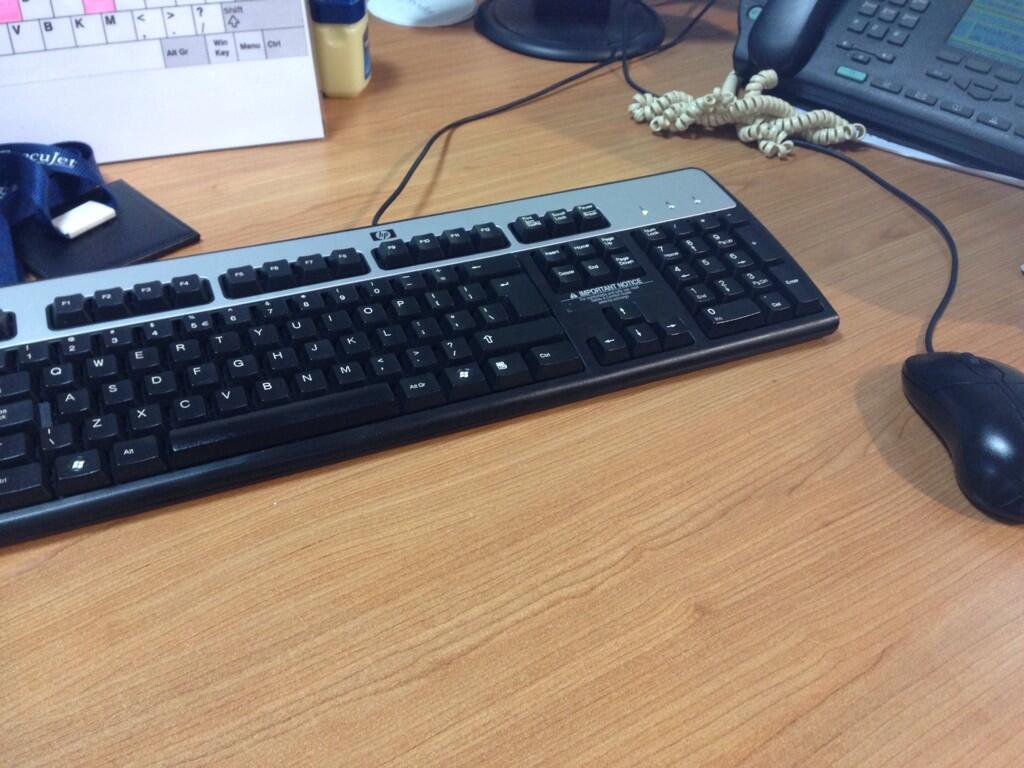
This is practically the issue if you were to keep any full-size keyboard straight; regardless of what layout you were using. Unless you keep the actual keyboard in front of you and push the mouse way to the right. That only means that you will have to reach a bit to use it across the numberpad.
Using a tenkeyless or a laptop style keyboard would make it better. I did however have it better when I was using the Microsoft Ergonomic 4000.. It made using the current layout so much more easier. But sadly had to give it up to make my issues with learning colemak better. By using the same exact keyboard both at work and at home, I think I'm finally making some progress with this layout; after a long and horrible year. :P
Another option is a left hand keyboard

My fastest typing records http://hi-games.net/profile/4314
My switching experience https://forum.colemak.com/viewtopic.php?id=970
Another option is a left hand keyboard
I've seen those. But they're pretty pricey for a keyboard. Have to admit that. I wish I could use my Microsoft Ergonomic one. Even if I kept that in my current keyboard is, the way the keys are angled, made much more sense.
The question that I have for you guys is, how do you guys keep your keyboards? Do you use ergonomic ones? Because by your reactions, keeping it that way so that my arms have equal reach to left side of the keyboard and the mouse on the right, is sort of wrong.
I center the space bar between my hands. The mouse is then too far to the right but Extend mappings and good habits mean that I don't use it too much so that works well for me. I really don't like asymmetric typing so the keyboard gets priority.
*** Learn Colemak in 2–5 steps with Tarmak! ***
*** Check out my Big Bag of Keyboard Tricks for Win/Linux/TMK... ***
I have a standard generic Dell keyboard at both home and work. While I do have the keyboard off-centre, it's nowhere near so dramatic as yours, knight! I'm centred roughly around the right bump key. The mouse is way off to the right, a few inches clear of the NumPad-equipped keyboard, so my arm is usually on the chair's armrest when using the mouse. This in combination with a wrist rest provides reasonable support; I wouldn't want to do it this way with my arm just floating in the middle of nowhere!
Dreymar's Extend mappings are the true solution to this, ditching the mouse altogether, but that doesn't work with keyboard-unfriendly applications (e.g. the webapps I develop at work...) and games in particular suffer without the mouse they were designed to use. So, I'm sticking with the rodent for the time being, but relegating it to desktop Siberia as a compromise :)
I guess you just get used to the way you do it.
I suppose if that is the case, all colemak users are using the wrong kind of keyboards. I suppose we all should be using ten keyless, laptop style or the like Dreyma says, left-handed ones...
In this case, I think Pinkyache has us all beat. By using the left-hand mousing and Dvorak layout, with current hardware he probably has the most ergonomic layout. :P
Your argument about games is invalid. When you play games you have only one hand on the keyboard so it doesn't matter weather or not it is centered. Some keyboard mappings, like TheCore for starcraft do weird things like turn your keyboards sideway and place your left hand on the right side of the keyboard.
The solution with the mouse is so simple... Just stop using the mouse so often! Center the keyboard so it provides the greatest comfort and put the mouse on the side (if you don't want to be like me and completely disconnect it).
There are two types of programs that often make you move your hands a lot between mouse and keyboard. The text editor and the browser. If you use something like vim or emacs you won't experience this problem. Similarly you can install quality addons like vimperator or pentadactyl on firefox. Or use a browser designed to be used with a keyboard - Vimprobable2, Konqueror.
Posted without the aid of a rodent.
For me, if I am going to continue to use Colemak as is, I think the best option is for me to keep the keyboard the same as in the second pic I posted (below). With keyboard at the angle it is, my wrists stay relatively straight and it feels a bit more comfortable, without having to reach quite far for the mouse (when I need to use it) :)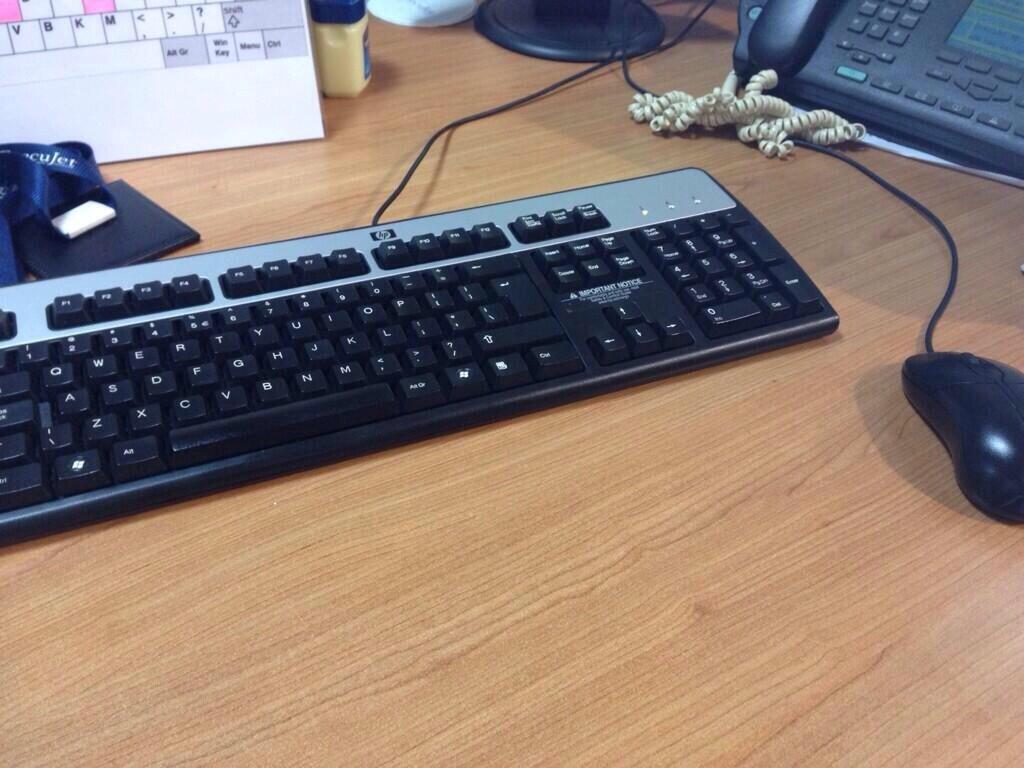
Yeah, that should work.
Nope, I don't use any left-handed keyboards, no, sirree. I just plonk away on whatever hardware is in front of me most of the time, but cherish the mechanical Unicomp on my own desk. It's got the same silly form factor as the others, but as mentioned the trick to that is to not need the rodent too much.
Expression of the day: "Desktop Siberia"! I'd really like to have a miniature signpost on my desktop now... :D
*** Learn Colemak in 2–5 steps with Tarmak! ***
*** Check out my Big Bag of Keyboard Tricks for Win/Linux/TMK... ***
knightjp: I wouldn't angle the keyboard like that if I were you. The left hand is more than strained to skew anti-clockwise due to commonly staggered keyboards (talk to DreymaR). The position on the images would place insane stress on your bent left wrist. Just try pressing C a couple of time with either finger.
Also, that keyboard looks miles away from the edge of the desk. Do you have your hands stretching across the table to reach?
Posted without the aid of a rodent.
No problem if he uses an Angle ergonomic mod! ;)
I actually like resting my underarms on the desk so I feel that such a position away from the edge is totally workable. Of course, your chair has to be the right height for that to work.
*** Learn Colemak in 2–5 steps with Tarmak! ***
*** Check out my Big Bag of Keyboard Tricks for Win/Linux/TMK... ***
Oo Mammi!
*** Learn Colemak in 2–5 steps with Tarmak! ***
*** Check out my Big Bag of Keyboard Tricks for Win/Linux/TMK... ***
Your argument about games is invalid. When you play games you have only one hand on the keyboard so it doesn't matter weather or not it is centered. Some keyboard mappings, like TheCore for starcraft do weird things like turn your keyboards sideway and place your left hand on the right side of the keyboard.
The solution with the mouse is so simple... Just stop using the mouse so often! Center the keyboard so it provides the greatest comfort and put the mouse on the side (if you don't want to be like me and completely disconnect it).
There are two types of programs that often make you move your hands a lot between mouse and keyboard. The text editor and the browser. If you use something like vim or emacs you won't experience this problem. Similarly you can install quality addons like vimperator or pentadactyl on firefox. Or use a browser designed to be used with a keyboard - Vimprobable2, Konqueror.
I meant more that Extend mappings wouldn't help with games, since they're often so reliant on the mouse. While I don't play them too often, FPS games immediately come to mind; how could you play them with any kind of finesse without a mouse? Indeed, I think the only game I've played in recent times that could be controlled entirely by the keyboard was Typing of the Dead, and I'm not sure that counts ;)
For programming, going mouseless makes a little more sense. Programs like emacs and Konqueror are intriguing, and I'll give them a try some time (any similar plugins for Chrome you're aware of?). On the other hand, not having a mouse connected means I can't use things like the SVN shell extension, which I find a lot easier and faster than using the command line to commit, pull, diff, etc. I might not be the most "hardcore" programmer around, but so be it; I like my GUIs, and those often call for the use of the mouse.
knight: I dabbled with angling my keyboard like that. As you might expect, it lessens the strain on one wrist while increasing it on the other, so I suppose if you're like me in that any wrist pain is much worse in one wrist compared to the other, angling the keyboard to even things out could be worth it. It's never going to match a proper ergonomic, though.
P.S. I'm jealous of how tidy everybody seems to be able to keep their desks! Mine has all sorts of junk over it, heh...
any similar plugins for Chrome you're aware of?
vimium, vrome, or vhrome with personal mappings here (I use vimium, so that's the one most likely not to be outdated.)
Thanks for the pic Davkol... But I was talking about using the normal full-size keyboards. Those Kinesis keyboards are amazing, but a bit pricey too. I guess you can't really put a price on health.
My main issue about using one like that a home would be that I may be too used to it and not be able to use a normal keyboard at work; regardless of the layout. :)
I must say that the HP workstation keyboards in the pictures I posted are pretty decent ones for normal membrane keyboards. Very durable and the keys and the perfect resistance (not too soft, not too hard).
Second to the following the noble IBM model M has, these HPs have won over every one who has used them.
I can't escape the pointer however hard I try.
But I feel I'm worlds apart from an ergonomic setup. There's the odd day when everything feels comfortable, and there are moments when I just forget what I'm doing, but other times using a keyboard with pretty much the recommended setup feels just plain odd to me.
The Kenesis/Maltron looks far more sensible an approach, shame it hasn't got a nipple within easy reach. Or for that matter one on each hand.
--
Physicians deafen our ears with the Honorificabilitudinitatibus of their heavenly Panacaea, their sovereign Guiacum.
@pinkyache What is the recommended setup?
Recommended setup: What I meant is 'average' ergonomic advice that you stumble upon. Something like:
https://www.osha.gov/SLTC/etools/comput … tions.html
I know a lot of people have issue with that setup and deviate from it, there is no right way.
I know a coder who reclines heavily - almost lying down and, he's coding daily without problems.
Perhaps it's more a case of whatever works. I just can't really find something that's particularly comfortable for me.
--
Physicians deafen our ears with the Honorificabilitudinitatibus of their heavenly Panacaea, their sovereign Guiacum.
Wow... Thanks for the link Pinkyache. After seeing that, maybe I'm better of using Dvorak considering my current hardware :P
Still using Colemak.. I changed the way I keep the keyboard for ergonomic reasons. Its a bit of a reach for the mouse than what I'd like, but that's about it. Hope its worth it.

It's the right little finger that has to do a lot of work when programming, all those brackets and =+-;:/ symbols.
That looks much better to me! Now, if you want to treat your left wrist to a boon, use the ZXCVB_ Angle mod and you can keep both your wrists straight!
If you worry about the right pinky, make that an AngleWide mod by all means! ;)
*** Learn Colemak in 2–5 steps with Tarmak! ***
*** Check out my Big Bag of Keyboard Tricks for Win/Linux/TMK... ***